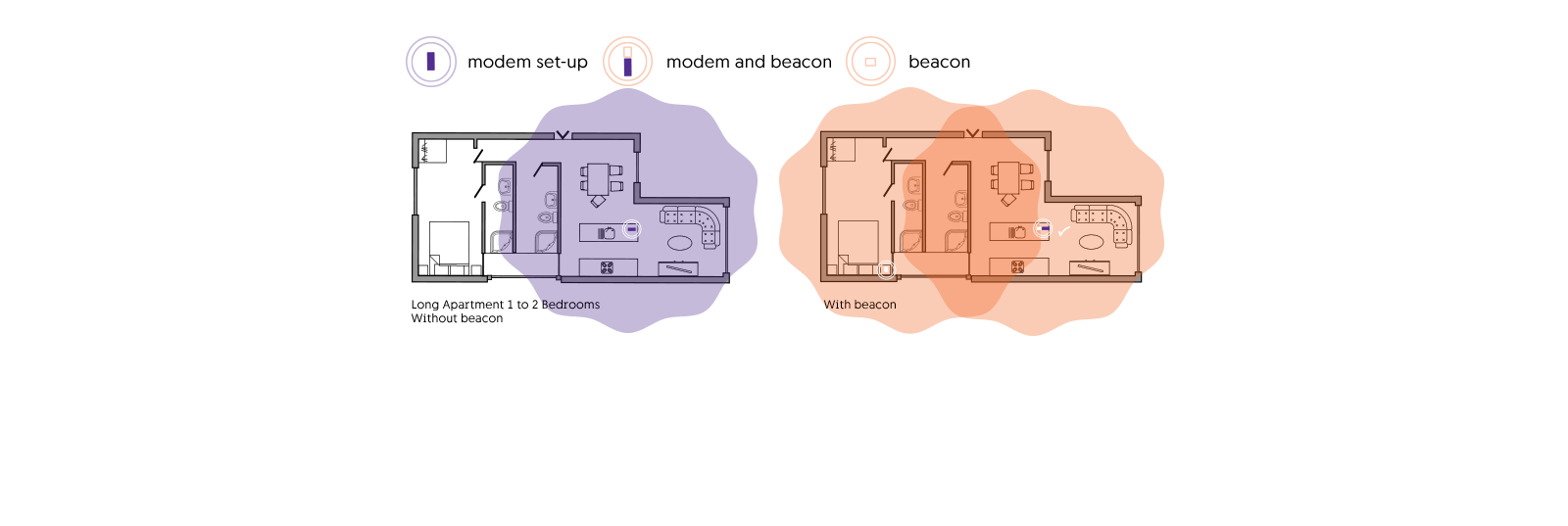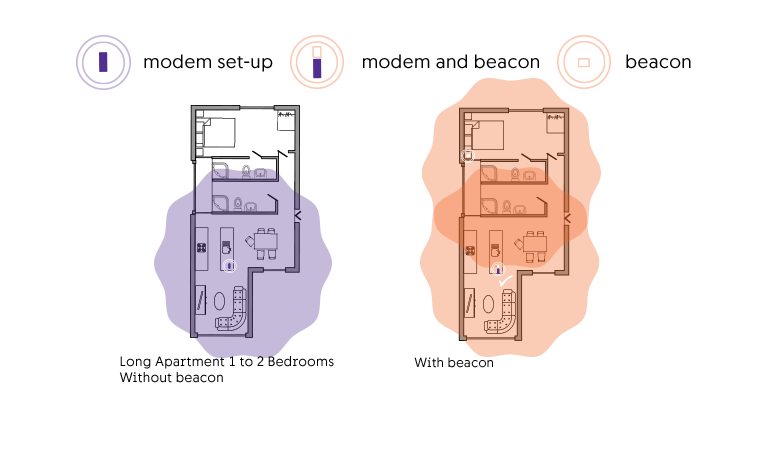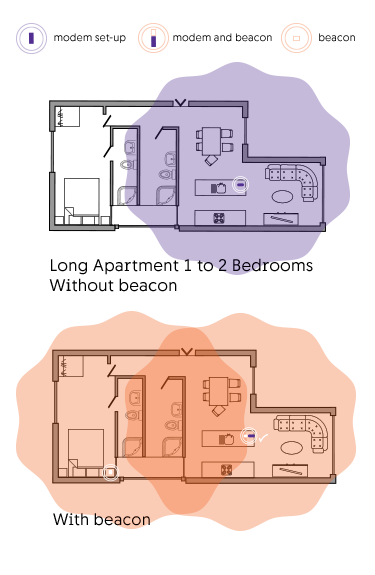Internet
Mobile
Devices
GO Energi
GO Insure
Moving to Malta
Why get Smart Wi-Fi Nokia beacons
Find the perfect fit
Keep the Starter Kit (modem with integrated beacon and additional beacon) as is if your home is small.
Whole home coverage
Use up to 6 beacons in a single network to cover a large or multi-story house.
Simple to manage
Thanks to the mobile app, you can easily follow step-by-step instructions on how to install or extend your Wi-Fi network.
Download the app now
Set up your Smart Wi-Fi Nokia beacons
How many Smart Wi-Fi beacons do you need?
The above illustrations are for guideline purposes and in specific cases less/more Smart Wi-Fi Nokia beacons may be required.
See what our customers had to say about our Smart Wi-Fi Nokia beacons

“We’re a large family living in a large home so our only option to get uninterrupted Wi-Fi was to sit right next to the modem, but no more.”
Read more…

“We were constantly disappointed and frustrated with our internet signal until we were introduced to the Smart Wi-Fi Nokia beacons.”
Read more…

Wi-Fi extenders vs Smart Wi-Fi: What’s the difference?
It has become the quandary of today’s digital age in any household – how to maintain a strong and reliable Wi-Fi connection when your internet appears to be struggling to spread its wings, particularly in larger properties. Thankfully, the world of Wi-Fi technology has evolved, bringing us unique solutions to help us overcome this issue. From Wi-Fi extenders and mesh systems, you may be wondering which one is right for you.
FAQs
The Smart Wi-Fi Starter Kit is your gateway to seamless connectivity and it comes equipped with not just one, but two cutting-edge beacons. The first is readily integrated in the GO Smart Wi-Fi modem, while the second one can be connected wherever you wish.
You can subscribe to a package of 6 GO Smart Wi-Fi beacons. With the first, you have the flexibility to either use it on its own or to seamlessly integrate it with the GO Smart Wi-Fi modem for top-notch coverage.
GO Smart Wi-Fi work seamlessly with any GO modem. Although they can work with other modems, such as third-party routers or modems supplied by alternative internet service providers, bear in mind what we can only guarantee support when GO Smart Wi-Fi is connected to a modem supplied by GO.
Planning your GO Smart Wi-Fi setup is a breeze. Check out the home layouts found here to determine the ideal number of beacons depending on your home’s size. And if you’re still unsure, no worries – with the option to Try & Buy, you can return any additional beacons you don’t need within 30 days and you won’t be charged as long as they are in good condition.
When you buy our Smart Wi-Fi beacons with Try & Buy, you’ll get a 30-day period to try them out. During these 30 days, if you decide the beacons aren’t for you, then you’ll have the option to stop the subscription and also get a refund of the one-time €30 activation fee.
If you find that you’re enjoying the Smart Wi-Fi beacons, no action is required on your part. After the 30 days have passed, the service will continue to be active.