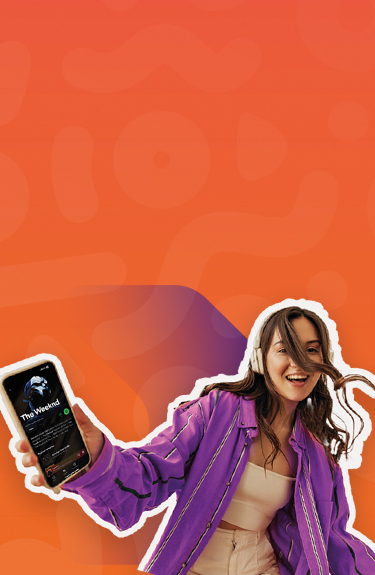Internet
Mobile
Support
Refer a friend
Student voucher
Moving to Malta
Get a Freedom Play plan
Get a Home Pack Community discount
Get a €5 monthly discount on your plan if you are part of a Home Pack Community (discount applied to price).
Get a phone with 0% interest
Make the latest smartphone yours & pay in monthly instalments. Optional & subject to certain criteria.
Freedom Play

✓ No credit card required ✓ Add a smartphone
Get €1 off per month with Direct Debit Mandate.
Freedom Play plan Terms & Conditions Easy Buy Terms & Conditions
Discover all about our Freedom Play plan
Need to check which mobile plan you're on?
The easiest way to check your plan is through the GO app. From your home screen, click on ‘Manage services’ as shown in the image. If you see ‘Pay as you GO Play’, you’re on a Play plan and you can add a DIS or Double DAT bundle for 4 weeks through the GO app.
If you only see ‘Pay as you GO’, you’re on our base plan, which means you can either activate one of our Smart bundles. If you don’t have the GO app, you can download it for iOS and Android on the links below:
Our video tutorials
FAQs
The Play plan is our youth plan, specifically created for those aged 27 years old or younger.
If you are already a GO top-up customer and your mobile service is registered under your name, you can easily switch to the Play plan by:
1. Logging into the GO app
2. Tapping on the Services tab
3. Then tapping on your mobile number
4. Tapping once more on the Switch to Play button
5. A new page will appear with all of the information you need about the Play plan. Tap on “Switch to Play” button to activate the plan
Once you’re completed the above steps. you will receive an SMS with a confirmation that you have been successfully switched to Play.
On the other hand, if you are not a GO subscriber yet, don’t worry. All you need to do is fill in this form and we will contact you back as soon as possible to set up your service for you.
You can also visit one of our retail outlets to apply. Just bear in mind that if you are under the age of 18, you must be accompanied by a parent or guardian.
Data Boom is a feature which automatically gives extra data to those who form part of a Home Pack Community or are subscribed to Auto Top-Up. All you need to do is subscribe to Auto Top-Up from the GO app or become part of your family or friend’s Home Pack Community. You don’t need to be the owner of a Home Pack to benefit, as long as you are added as a community member.
Just bear in mind that this feature is only available for all GO Smart, Smart Plus and pre-paid Play Plan bundles when in a Home Pack Community and GO Smart and Play Plan bundles if subscribed to Auto Top-up.
If you are 27 years old or younger and already a GO prepaid customer, the easiest and fastest way to sign up is from the GO app. You can find this option in the “Manage Service” for the particular mobile service, and then tap on a few buttons. You will receive a notification when the change is done.
You can also apply by filling a form on our website or visiting one of our outlets, where you will need to provide a document such as ID card / passport to verify your age or by calling us on 80072121 (if you are already a GO subscriber).
The DIS and Double DAT bundles are only available when you are subscribed to the Play plan. Once you are subscribed, you can purchase either of these bundles by:
1. Logging into MyGO and clicking on the “Boost Bundles” button on the Home page.
2. Logging into the GO app and tapping on the “Boost Bundles” on the Home tab.
3. Sending an SMS with DIS or DoubleDAT to 16410.
And just like that, you’ll start benefitting from a range of perks like auto rollover of your unused mobile data and so much more.
Each time you top up with €10 or more when you are on a Play plan, you will get 500MB of data as well as unlimited calls and SMS towards 5 mobile numbers of your choice! These mobile numbers can be on any local network, and all you need to do is adding your selected numbers to your list once.
Adding a mobile number: Send an SMS to 16419 with “A” and the mobile number you want to add (A 79XXXXXX). Once you receive a successful confirmation SMS, start benefitting from the free rewards after topping up.
Removing a mobile number: Send an SMS to 16419 with “R” and the mobile number you want to remove (R 79XXXXXX). After receiving a successful confirmation SMS, you can add another mobile number. Please note that there is a €2 charge when replacing a mobile number from your list.
Viewing your current friends and family: Send an SMS with “L” to 16419, and you will receive an SMS back
The Home Pack community is an add-on benefit for your mobile service. This added perk is provided to those subscribed to Freedom Plans, Smart Plans, a Smart Plus plan and Play plans, who are also subscribed to a Home Pack.
When forming part of a Home Pack community, you get to enjoy free unlimited calls to other community members, as well as the main Home Pack landline number when in Malta. You are also eligible for other benefits based on the mobile plan you are registered to.
After activating the Home Pack community via SMS, you can add 4 other GO mobile numbers to the community, giving each member the same Home Pack community benefits.