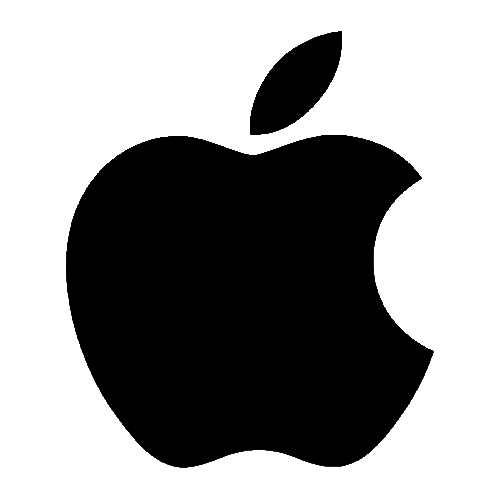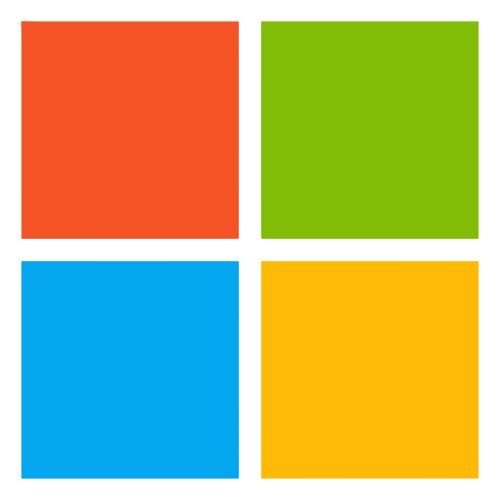Internet
Mobile
Support
Refer a friend
Student voucher
Moving to Malta
Why get a Junior Play plan
Junior Play
✓ No credit card required ✓ Order now, pay later
The Junior Mobile Play Plan is available to kids between 6 and 15 years old.
*Get €1 off per month with Direct Debit Mandate.
What is Secure Net?
Protect yourself and the people you love from social media and email account takeover, as well as malware, viruses and inappropriate content before they even reach your device.
Secure Net is included in the Junior Mobile Play Plan.
Parental controls at your fingertips
Block access to any adult, inappropriate or potentially harmful content.
Stop threats instantly
With the ability to shield the network, it can stop threats before they reach the device.
All your apps foolproofed
We’ve taken your security a step further, making sure that any apps you download are safe.
Cybersecurity protection
Data theft through email, SMS & social media, as well as malware, spyware & phishing attacks are a thing of the past.
No installation & updates
Secure Net runs directly on your network & requires no updates, protecting you from the latest global threats.
Smartphones for kids: The dos and don'ts for parents
In today’s digital era, the question of whether to give your child a smartphone has transformed into a challenging puzzle for parents to solve. While there are valid concerns about the potential drawbacks, there are also compelling reasons why parents consider providing their kids with mobile devices.
Get a smartphone with Easy Buy
Keep your kids connected with the right smartphone. Purchase the Galaxy A35 with Easy Buy and pay in monthly instalments of €10.98 over 36 months at 0% interest.
Additional recommended apps
Boost your child’s online safety with these apps.
FAQs
The Junior Mobile Play Plan is available to children aged between 6 and 15 years. Whether you’re an existing customer or completely new to GO, we’ve made sure that signing up for the Junior Mobile Play Plan is a smooth process. All you need to do is simply fill in this form and select whether you would like to switch to GO and keep your number from your current operator, keep your existing GO number and just switch to the Junior Mobile Play plan or get a completely new GO number. Alternatively, if you prefer a face-to-face interaction, feel free to visit one of our outlets.
While your child will be benefitting from the Play Junior plan, the service will be registered in your name. You must present proof of your child’s date of birth and ID card number, which can be found on the birth certificate. Alternatively, your child’s residence ID which features both the date of birth and ID card number will do for foreign nationals.
We understand that in their excitement to catch up with friends, watch the latest episode of their favourite show or join in on that online game they just keep on playing over and over again, you may worry that they will exceed the allocated data or minutes. But there’s no need to worry. Combining the convenience of pay-monthly plans and the flexibility of top-up plans, with our Junior Mobile Play Plan, you get a monthly bundle at a fixed price, however, you have the option to top up should you need to.
GO Secure Net helps you protect yourself and the people you love from all the malware, phishing attempts, viruses, inappropriate content and other security threats that can infect your home internet and devices. Beyond these threats, an important parental control feature is the fact that Secure Net can also block all forms of inappropriate content, such as adult content, guns and firearms content, as well as that related to betting and/or gambling.
What’s more, Secure Net is included in the Junior Mobile Play Plan and cannot be deactivated, so you can rest assured that your child will be protected at all times.
With GO Easy Buy you can purchase the smartphone you want and pay it in monthly repayments over 36 months at 0% interest, while you will have to pay €0 upfront. Just note that you are required to subscribe to the Junior Mobile Play Plan on a 24-month agreement.
To purchase your device with Easy Buy:
- Choose between the iPhone 14 and Galaxy A34 – our recommended smartphones for kids.
- Let us know your preference once we get in touch with you to finalise your Junior Mobile Play Plan.
- We will let you know when the device is ready for pickup from one of our GO outlets of your choice.
The Home Pack community is an add-on benefit for your mobile service. This added perk is provided to those subscribed to Freedom Plans, Smart Plans, a Smart Plus plan and Play plans, who are also subscribed to a Home Pack.
When forming part of a Home Pack community, you get to enjoy free unlimited calls to other community members, as well as the main Home Pack landline number when in Malta. You are also eligible for other benefits based on the mobile plan you are registered to.
After activating the Home Pack community via SMS, you can add 4 other GO mobile numbers to the community, giving each member the same Home Pack community benefits.
If the Home Pack Community was first created with your number, then this means that you are the primary number of your community and can fully manage your Home Pack community members.
How to set up your Home Pack community:
Send an SMS to 50700280 with your landline (starting with 21xxxxxx) and your Home Pack contract number (O/Pxxxxxxxxxx). Both your landline and contract number can be found on your contract, your bill or on MyGO. To find this information on MyGO, click on Settings at the top menu, then click on ‘Manage billing accounts.’ Once you’ve received a confirmation SMS, you can start adding members to your community by sending their GO mobile number to 50700281. Once they are successfully added to your community, you will all receive a confirmation SMS.
Adding a community member: To add members to your community, send their GO mobile numbers to 50700281. The members you’ve added to your community will receive a confirmation via SMS and once they accept, you will both receive a notification that a member has been added to your community.
Removing a community member: Send an SMS to 50700283 with the GO mobile number you wish to remove from the community. Just bear in mind that you will be charged €0.05 for doing so. The owner of that mobile number will receive an SMS informing them that they are no longer part of your Home Pack community.
Identifying community members: You can only check who is in your community if you have created your Home Pack Community yourself. If that’s the case, all you need to do is send a blank SMS to 50700284 and you will receive the list of mobile numbers via SMS. You will be charged €0.05 for this message.
Replacing a community member: To replace a community member send the GO mobile number you wish to remove to 50700283. You will be charged €0.05 for this SMS. Next, send the GO mobile number you wish to add to 50700281. You will be charged €1.16 for this message. The owner of that mobile number will receive an SMS inviting them to the community. Once they accept the invitation, you will both receive an SMS confirming that the member has been added.