Internet
Mobile
Support
Refer a friend
Student voucher
Moving to Malta
All the benefits

Shop online
Say goodbye to long lines & store visits. A few clicks is all it takes to get your eSIM up and running
Keep your physical SIM
Your local SIM & our eSIM can work simultaneously, transforming your device to dual-sim
Hassle-free set up
Get it online before you even land in Malta via our app, follow the instructions & activate it the minute you arrive
No roaming charges
Travel to the EU & stay connected with your loved ones without roaming charges or surprise bills
Check out our plans
Smart Unlimited

Smart Unlimited Plus


How does it work?
Check that your device is eSIM compatible
Download the GO app from the Play Store or App Store
Follow the simple steps to instantly get your eSIM
Top up your eSIM online right from the website
Activate & start using your plan the minute you top up
Embrace the next-generation of mobile connectivity with an eSIM
Easy activation & management
Perfect for travelers
Dual-SIM capabilities
Security & reliability
Space-saving design
Environmentally friendly
FAQs
We know that topping up your mobile account is an important and necessary task, so we’ve made sure that doing so is as easy and convenient as possible by providing you with a number of different ways you can do so online.
More specifically, you can top up via:
- The GO Website
- By logging into MyGO
- By logging into the GO app
- By using your bank’s online portal
If you want to make things even easier for yourself, you can set up Auto Top-Up from the GO app. With Auto Top-Up, you can set your top-up preferences just once and your account will be topped up automatically according to your selected criteria. This way, you’ll never have to worry about your balance running low, and you’ll also benefit from extra data on your Smart, DIS or Double DAT plan when activating Auto Top-Up.
GO Website
- Visit the Top-Up Now page
- Click on the “Top up now” button
- Select the amount you wish to top up by
- Enter the top-up GO mobile number you wish to top-up
- Enter the VAT number, if you wish to claim VAT on this top-up
- Enter the email address where you wish to receive the receipt
- Click on the “Continue” button
- Click on the “Continue” button again
- Enter your credit card details, starting from the Card number, expiry month and year, the CVV (found at the back of your credit card and consisting of 3 digits), and the card holder’s name
- Click on the “Confirm” button
MyGO
Once you log into MyGO, if you have a top-up GO mobile number linked to the MyGO account, you will find an orange card on the main page with your number’s remaining balance and the “Top up now” button.
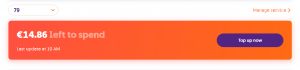
If you do not have a top-up GO mobile number linked, you can top up someone else’ number by scrolling down on the Home page, where you will find an orange card reading “Need to top up someone else’ number” as well as a “Top up now” button.
1. Click on the “Top up now” button
2. Select the amount you wish to top up by
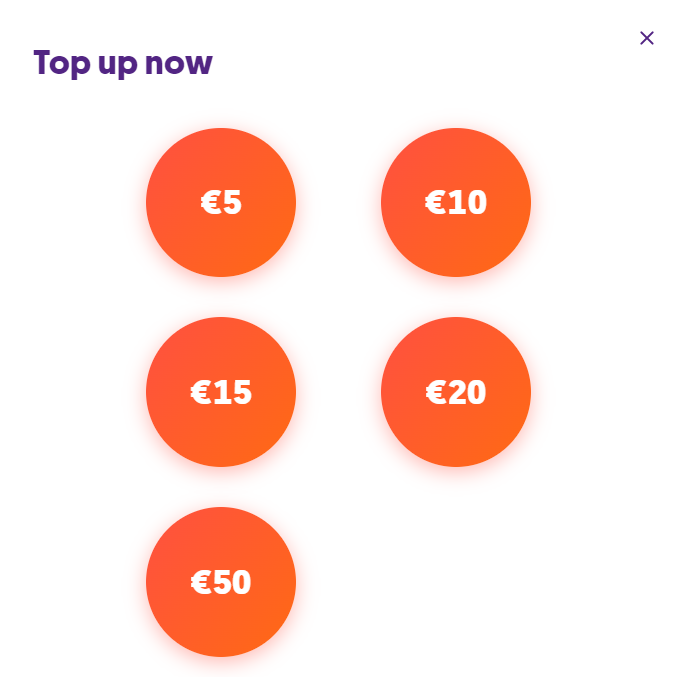
4. Enter the top-up GO mobile number you want to top-up (if you are topping up someone else’s number)
5. If you have a credit card already linked to the GO app, you can either opt to use that card or use a different card without linking it to the GO app
6. Enter the VAT number, if you wish to claim VAT on this top-up
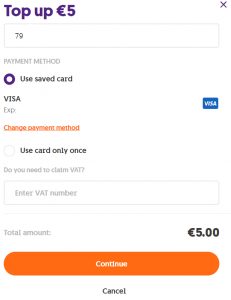
7. Tap on the “Continue” button
8. If you opted to use a credit card without linking it to the MyGO, you will be asked to enter your credit card details, starting from the card number, expiry month and year, the CVV (found at the back of your credit card and consisting of 3 digits), as well as the card holder’s name
GO app
Once you log into the GO app, if you have a top-up GO mobile number linked to the GO app account, you will find an orange card on the main page with your number’s remaining balance and the “Top up now” button.
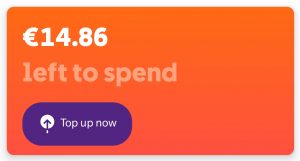
If you do not have a top-up GO mobile number linked, tap on the “More” option from the bottom menu, where you will find the “Top up someone’s number” button.
- Tap on the “Top up now” or “Top up someone else’s number” button
- Select the amount you wish to top up by
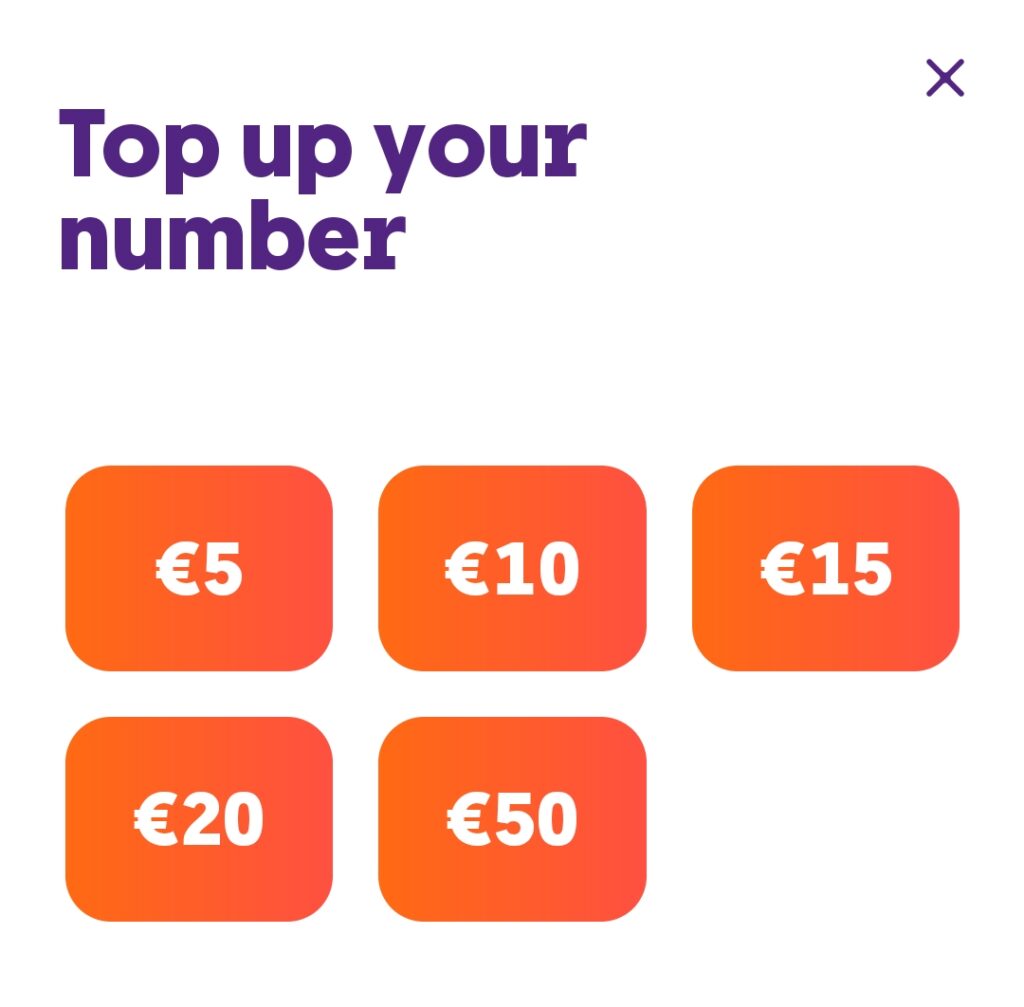
- Enter the top-up GO mobile number you want to top-up (if you are topping up someone else’s number)
- If you have a credit card already linked to the GO app, you can either opt to use that card or use a different card without linking it to the GO app
- Enter the VAT number, if you wish to claim VAT on this top-up
- Tap on the “Continue” button
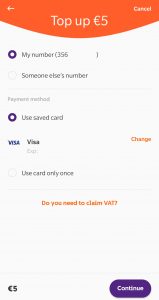
- If you opted to use a credit card without linking it to the GO app, you will be asked to enter your credit card details, starting from the card number, expiry month and year, the CVV (found at the back of your credit card and consisting of 3 digits), as well as the card holder’s name
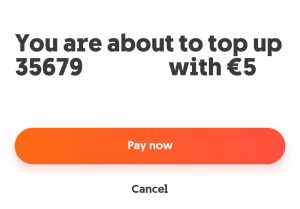
An eSIM is a SIM card already embedded into your device, be it your mobile phone or a wearable device like smartwatches, which can support multiple mobile services via what is called a profile. This profile stores all the services you are subscribed to, as well as your network settings without the need for a traditional SIM card.
Additionally, you can combine an eSIM with a physical SIM card, giving you the flexibility of having a dual-SIM solution.
While eSIM technology is still relatively new and not all devices may support it yet, a wide variety of smartphones do have eSIM embedded. If you’re wondering whether yours fits this group, here are a couple of ways how you can check:
- Contact your mobile carrier: the first stop on your eSIM journey should be your mobile carrier. They’ll know whether they support eSIMs and if your device is compatible, so just give them a call or visit their website for more information.
- Check with your device manufacturer: visit the manufacturer’s website or contact their customer support to ask about your specific model.
Below is a list of eSIM-compatible devices by brand.
Apple
The iPhone 14, 14 Plus, 14 Pro and 14 Pro Max, as well as the iPhone 15, 15 Plus, 15 Pro and 15 Pro Max are all compatible with our eSIM.
Samsung
The Samsung Galaxy S24 and S23 series, as well as the Galaxy A54 and A25 are compatible with our eSIM.
Before requesting an eSIM, you must first make sure that your device is eSIM compatible. Take a look at how you can do so here.
Once you have confirmed that your device is indeed eSIM compatible, getting yours is a breeze. Here are your options:
- Visit one of our outlets
- Get in touch with us with us on WhatsApp, Facebook Messenger, or Live Chat. We’ll quickly send over an eSIM QR code via email. Just scan it, download your eSIM and you’re all set.
If you’re looking for the quickest way to get started, our GO app has got you covered. Download it from the Play Store or App store , and you can activate your eSIM instantly, without waiting for emails or scanning QR codes.
Here is what you need to do to download your eSIM from the GO app:
- From the login screen in the app, select ‘Get an eSIM’ and follow the steps on the screen
- You’ll be asked to either login or create a new MyGO account
- Once you’ve done so, tap ‘Download’ and your eSIM will be added on your device
There are several ways to obtain an eSIM and get your profile up and running. But before you do so, you must first make sure that your device is eSIM compatible. Take a look at how you can do so here.
Once you have confirmed that your device is indeed eSIM compatible, getting yours is a breeze. Here are your options:
- Visit one of our outlets
- Get in touch with us with us on WhatsApp, Facebook Messenger, or Live Chat. We’ll quickly send over an eSIM QR code via email. Just scan it, download your eSIM and you’re all set.
If you’re looking for the quickest way to get started, our GO app has got you covered. Download it from the Play Store or App store , and you can activate your eSIM instantly, without waiting for emails or scanning QR codes.
Here is what you need to do to download your eSIM from the GO app:
-
- From the login screen in the app, select ‘Get an eSIM’ and follow the steps on the screen
- You’ll be asked to either login or create a new MyGO account
- Once you’ve done so, tap ‘Download’ and your eSIM will be added on your device
Your mobile service can only be accessed from one device, which means that you cannot reuse it. If you have lost your device or it got stolen, we can suspend your service immediately until you get a new device or recover your lost device. Simply get in touch with us right away. Just send us a message on WhatsApp, Facebook Messenger, or Live Chat.
It’s highly unlikely. An eSIM is a small, in-built component so physical damage is very rare and far less common than damage to a physical SIM which is exposed.
This will greatly depend on your particular phone. To date, having more than one eSIMs on your Android phone is not possible. On the contrary, all iPhones that support eSIM can have multiple eSIMs stored and those that do not have a physical SIM tray can support two active eSIMs.


