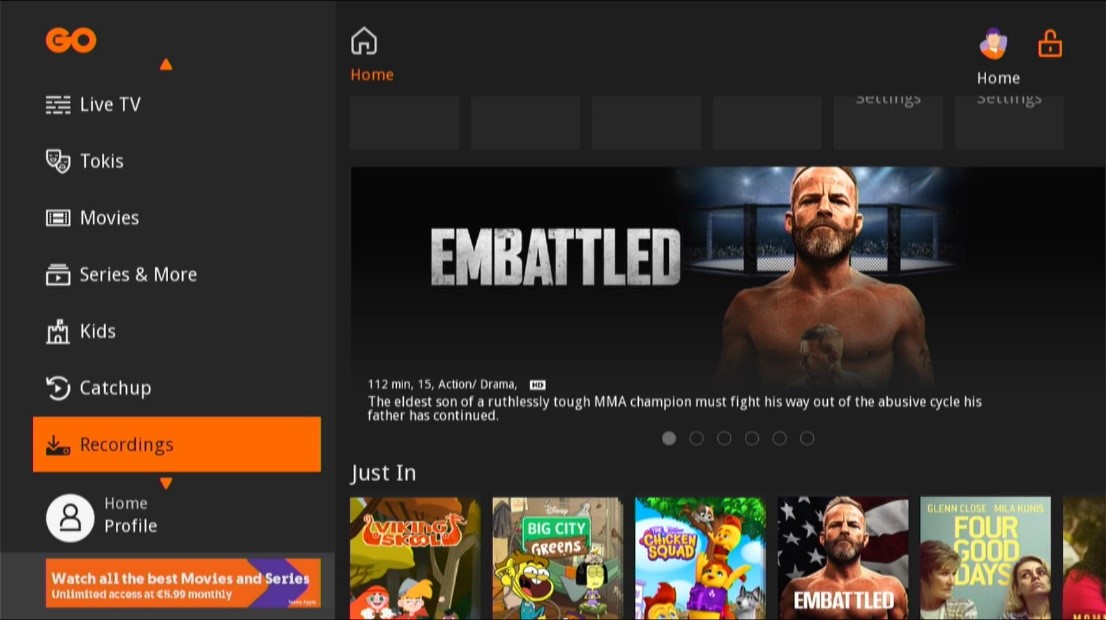Internet
Mobile
Devices
GO Energi
GO Insure
Moving to Malta
How can I delete a particular recording of a programme on my GO TV Android Box (Amino & Entone)?
Recordings are automatically deleted 1 month after the release of the Live programme. However, if you wish to delete a particular recording from your GO TV Android Box before this time frame, you can do so by following these simple steps:
1. Open the menu and go on “Recordings”
2. The list of programmes you selected to record will appear
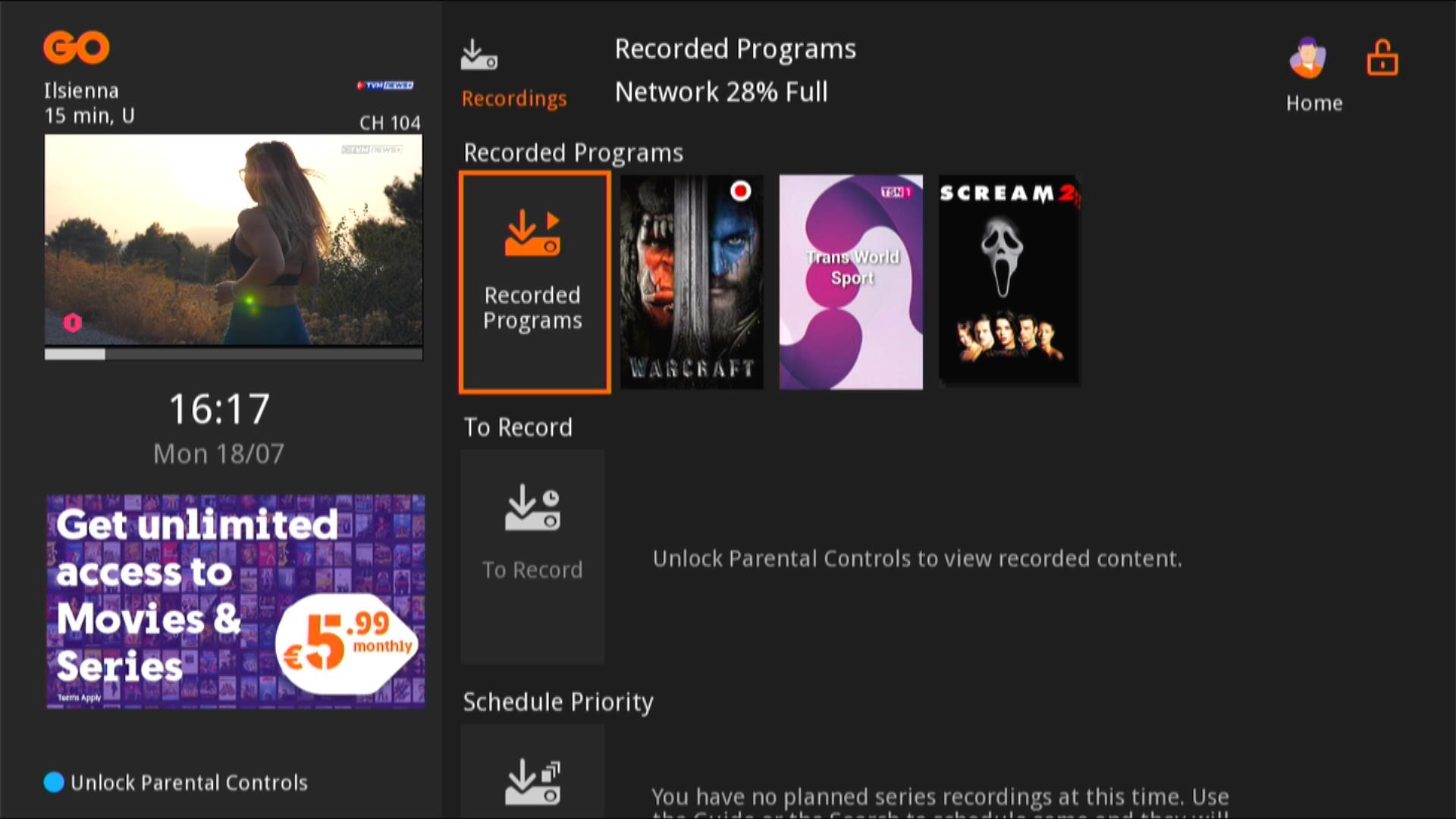
enlarge image
3. Navigate to the programme using the arrow keys on your remote
4. Go to the “Delete Recording” icon and then press on the “OK” button on your remote
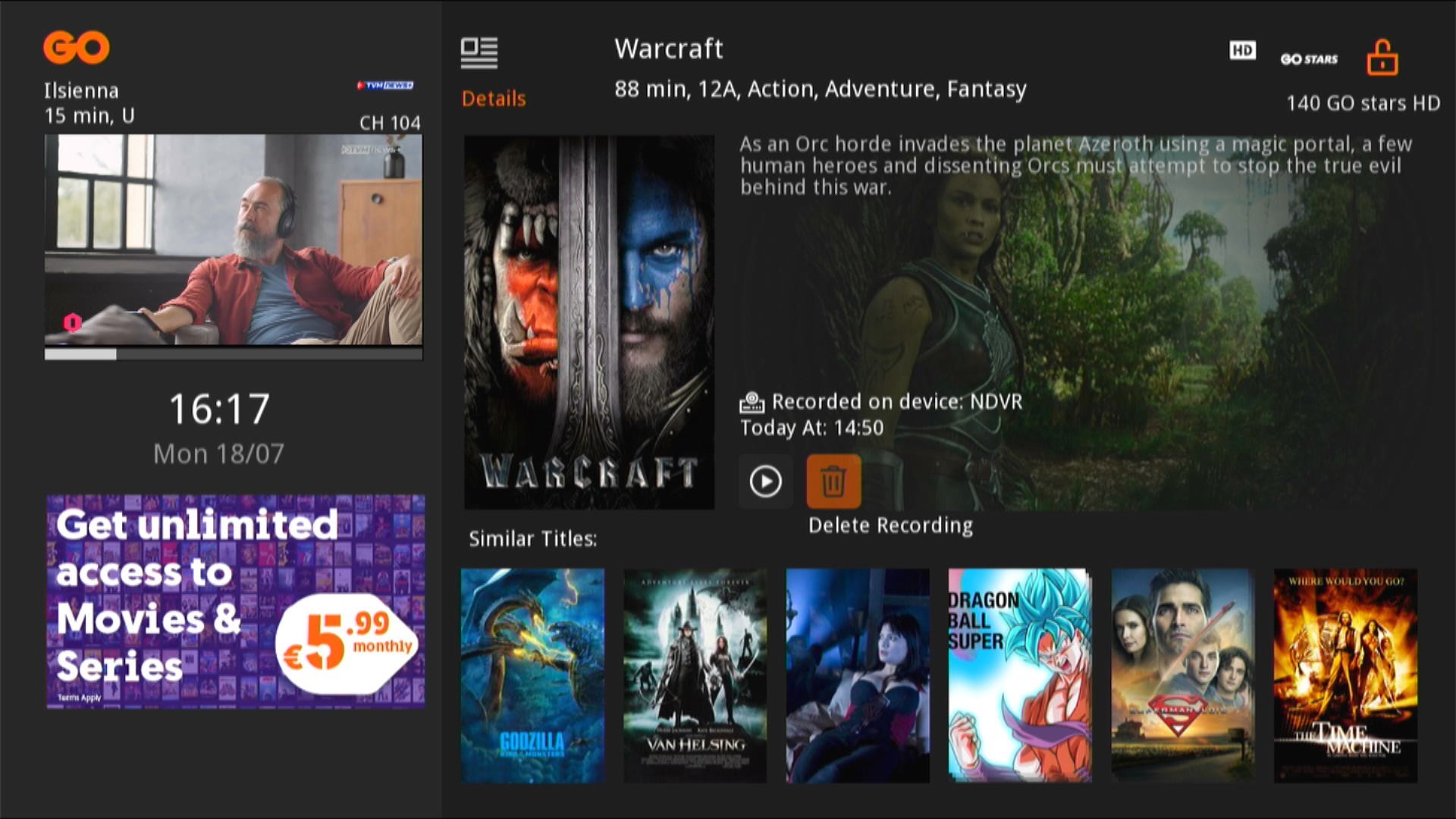
enlarge image
5. A pop-up to confirm the deletion of the programme will appear. Press on the “Yes” option to confirm.
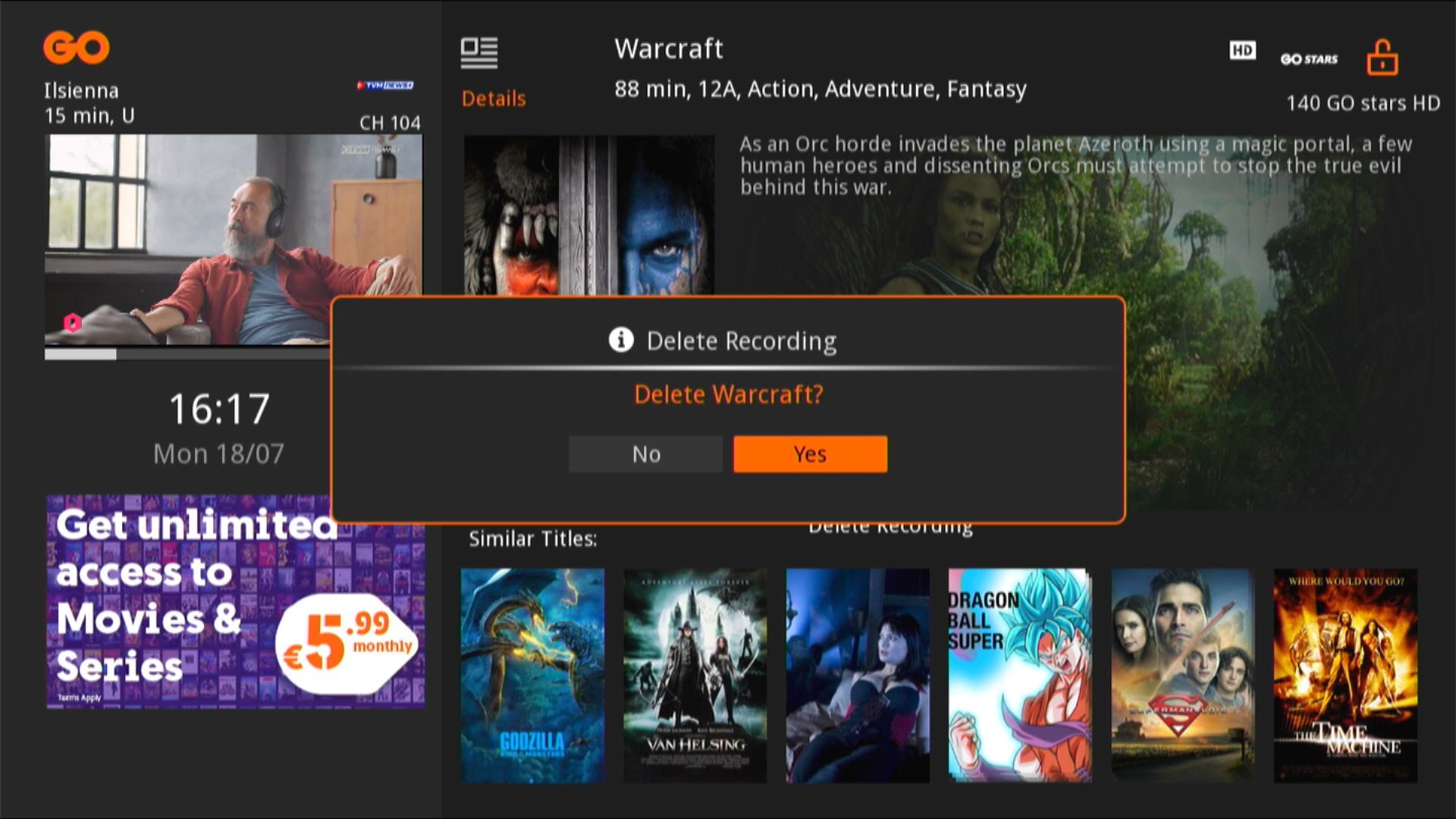
enlarge image
Once deleted, this recording will be removed from all devices using the login details for this account.