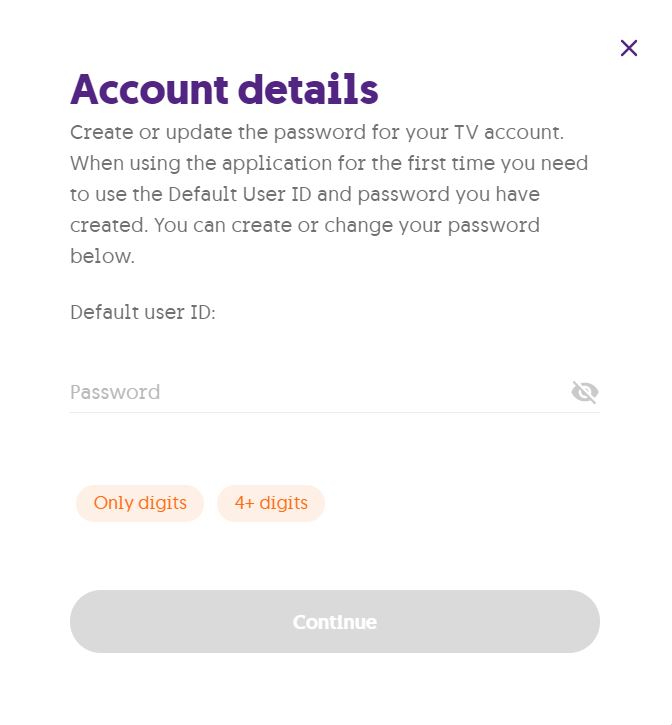Internet
Mobile
Devices
GO Energi
GO Insure
Moving to Malta
How do I set up my GO TV app?
Once you have applied for a TV service, you will receive your login details between 1-2 days. The minute you do so, you can use these to log into the GO TV app.
First, download the app on your device. The app is supported on your Android or iOS mobile or tablet device, browser, Android Smart TV, Apple TV or Fire TV.
For Android, visit the Play Store, while for iOS visit the App Store. Alternatively, you can visit the GO TV app from your browser.
You can then manage your linked devices and change your GO TV app password from MyGO.
- Clicking on ‘My Services’ in the top menu bar
- Clicking on ‘TV Services’ / ‘TV’
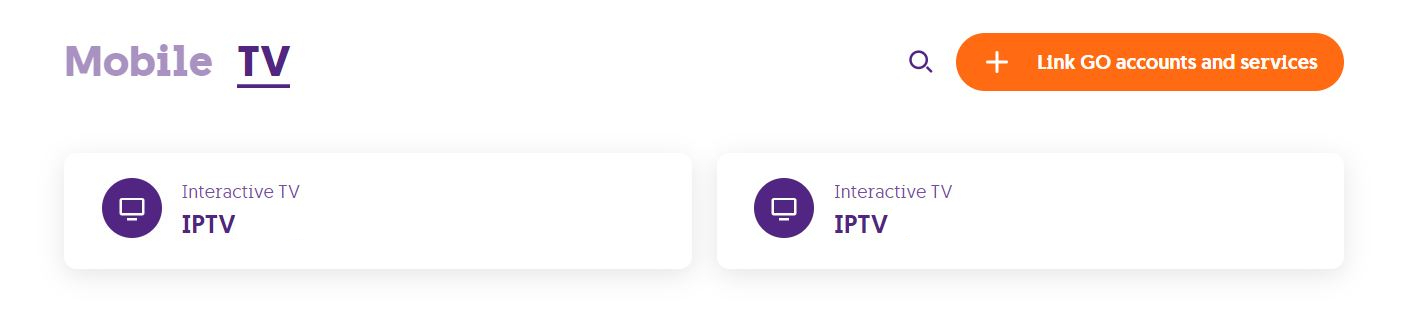
- Selecting whichever Interactive TV service you wish to apply for (if you have multiple Interactive services).
- Clicking on ‘Manage your logins’ button at the bottom
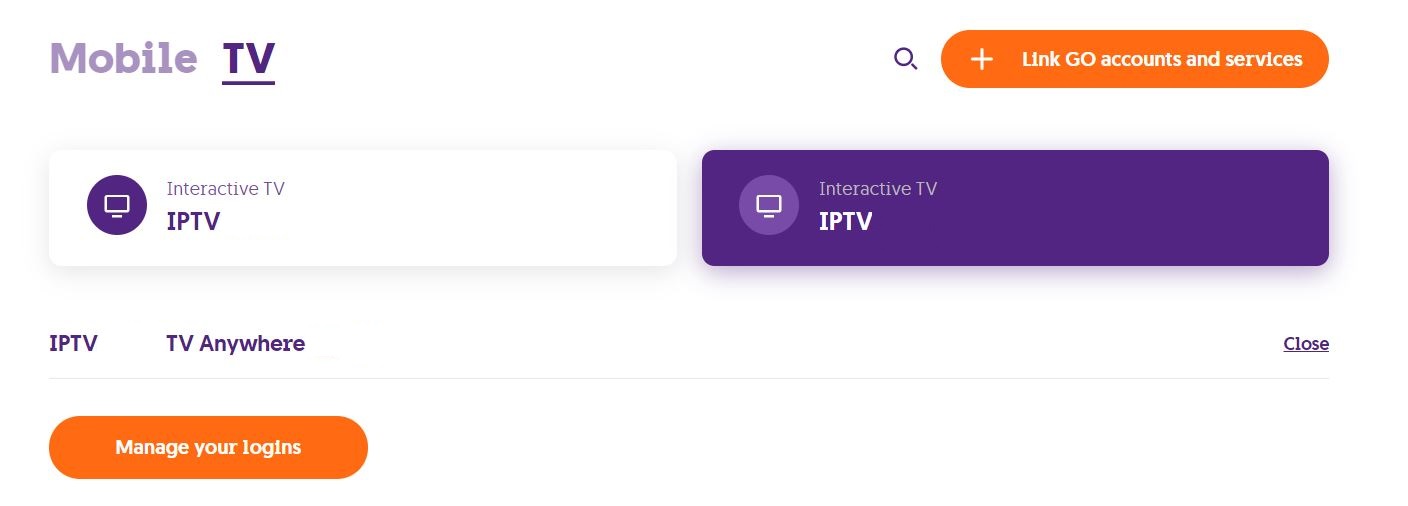
- Entering a 4+ digit password which will be used to log in the app, and then clicking on ‘Continue’