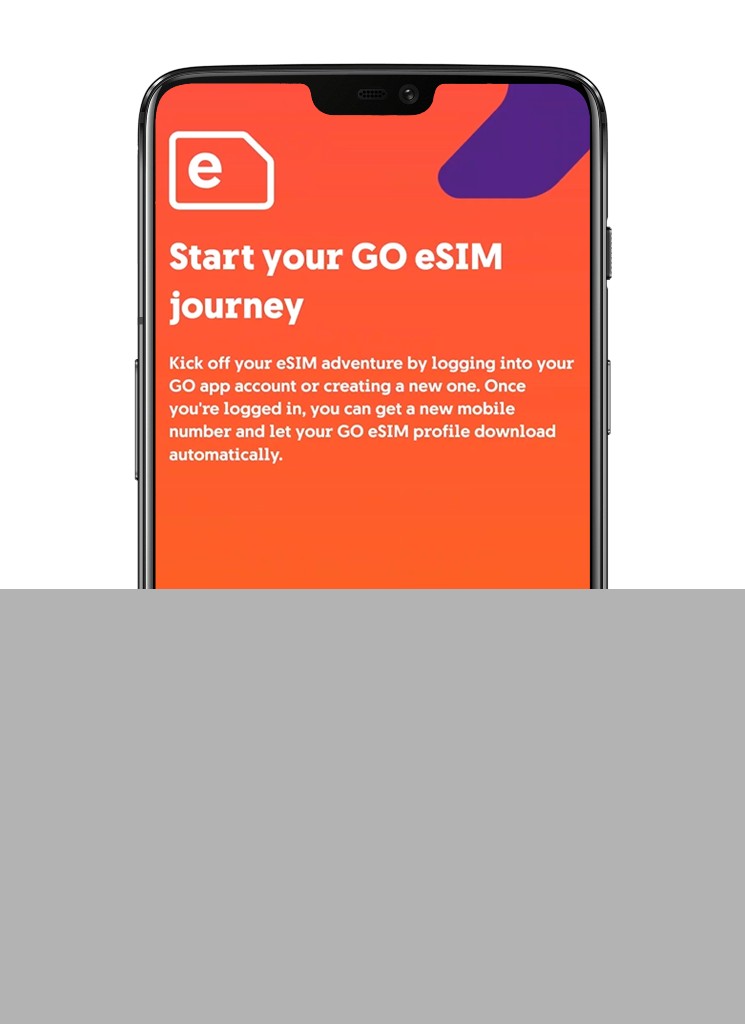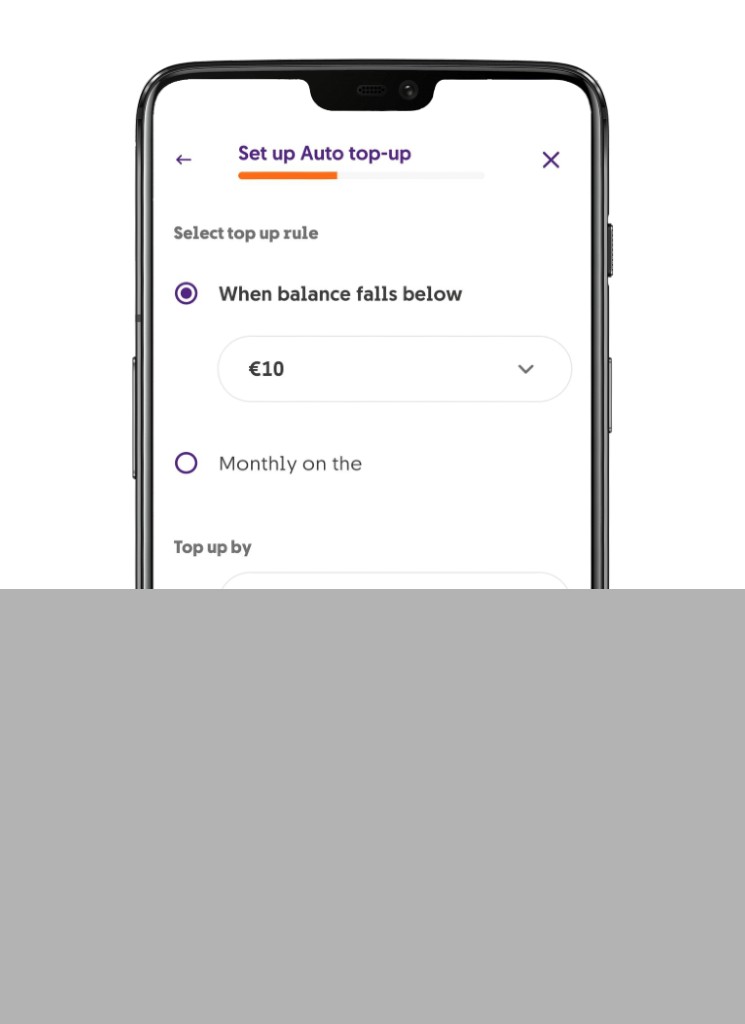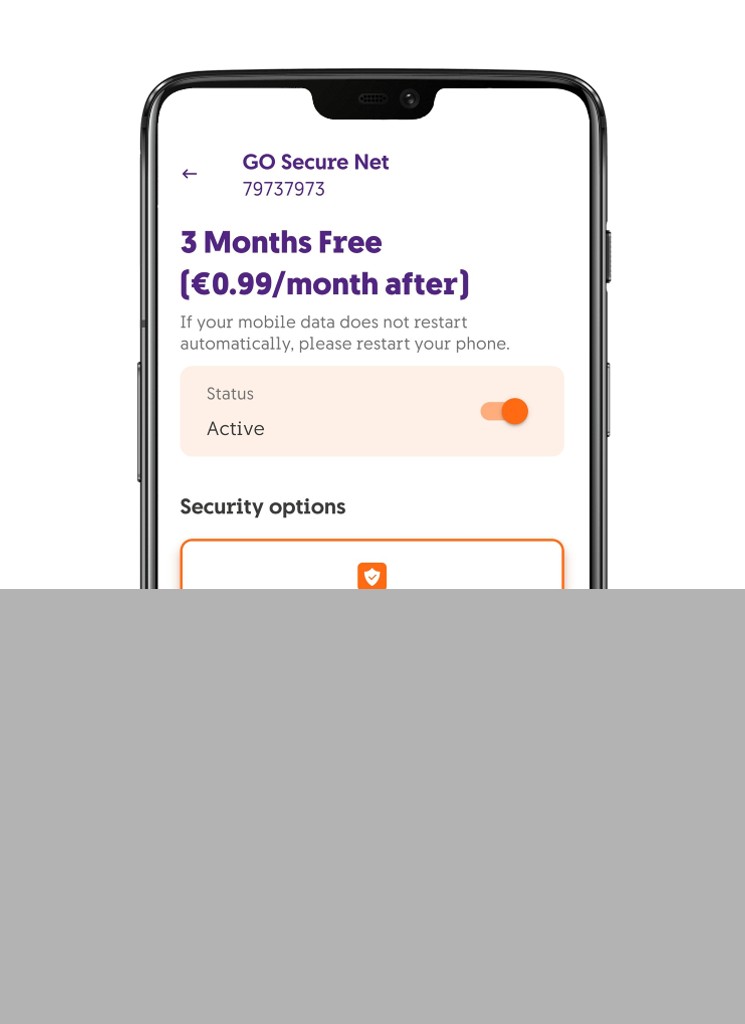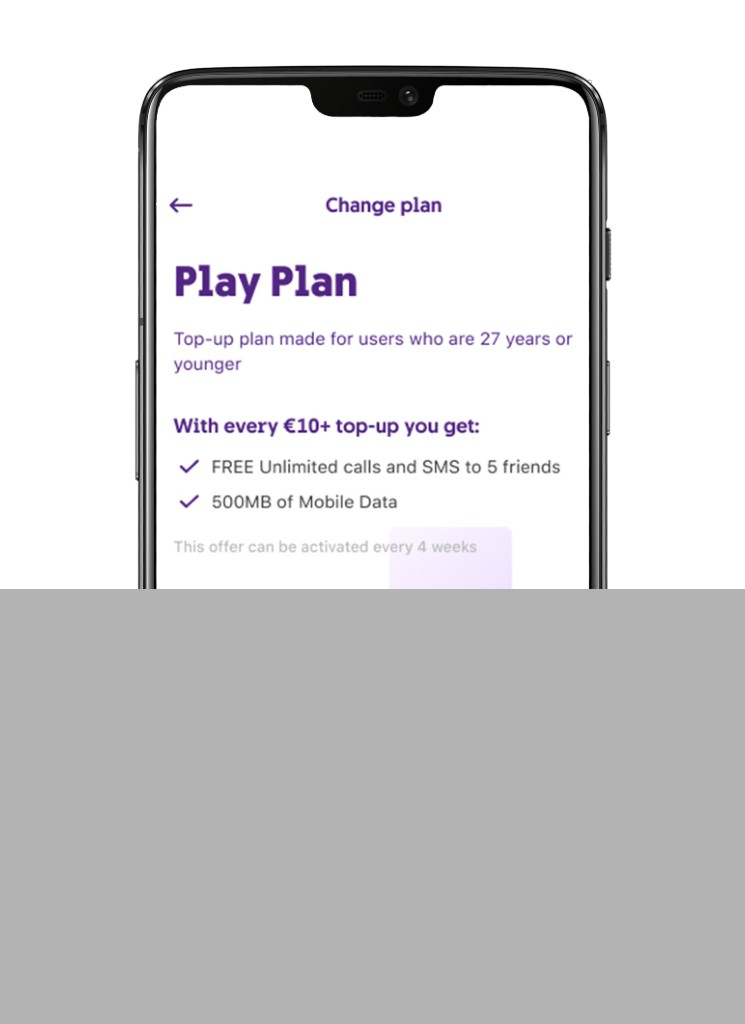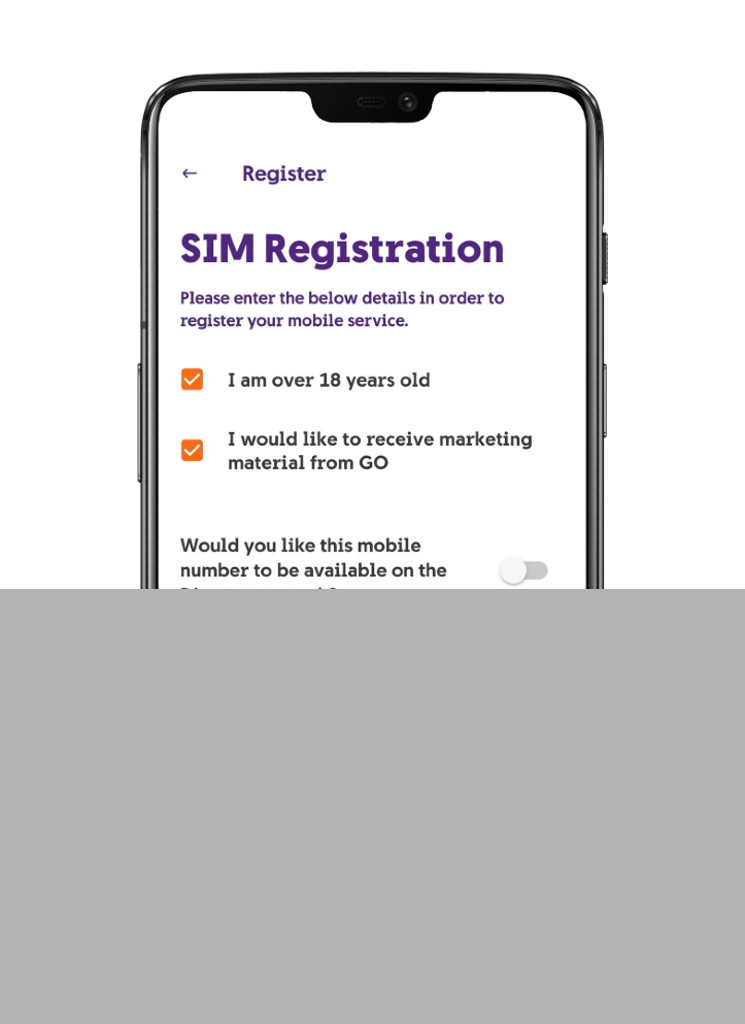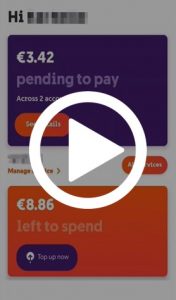Internet
Mobile
Devices
Support
Moving to Malta
Student Voucher
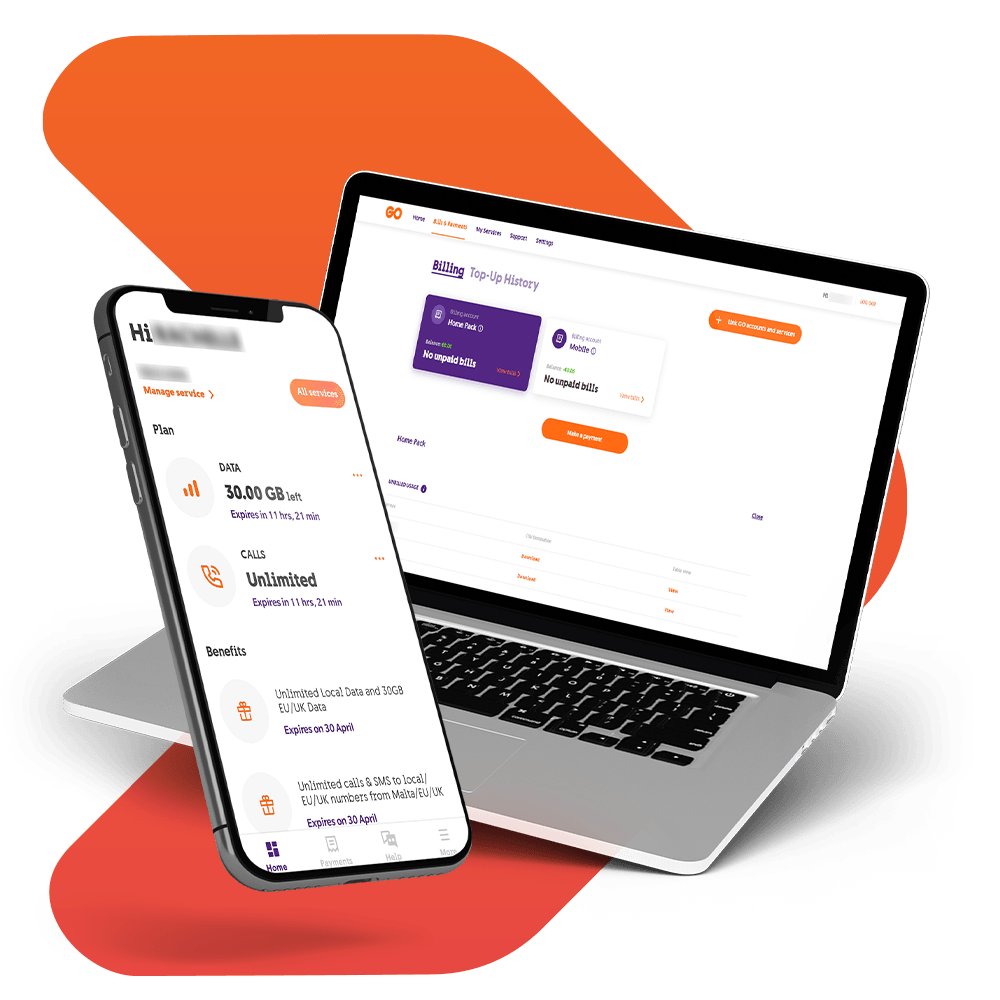
Take control of your services
From your mobile numbers to your bills, top-ups and bundles, you can now manage these anytime, anywhere thanks to our intuitive app or our mobile-friendly web interface. With a simple registration, easy access to bills and extra-secure login.
You also get to enjoy a shared experience since you can use the same logins for both the GO app and MyGO, making everything easier to use.
Why use the GO app & MyGO
With MyGO you can
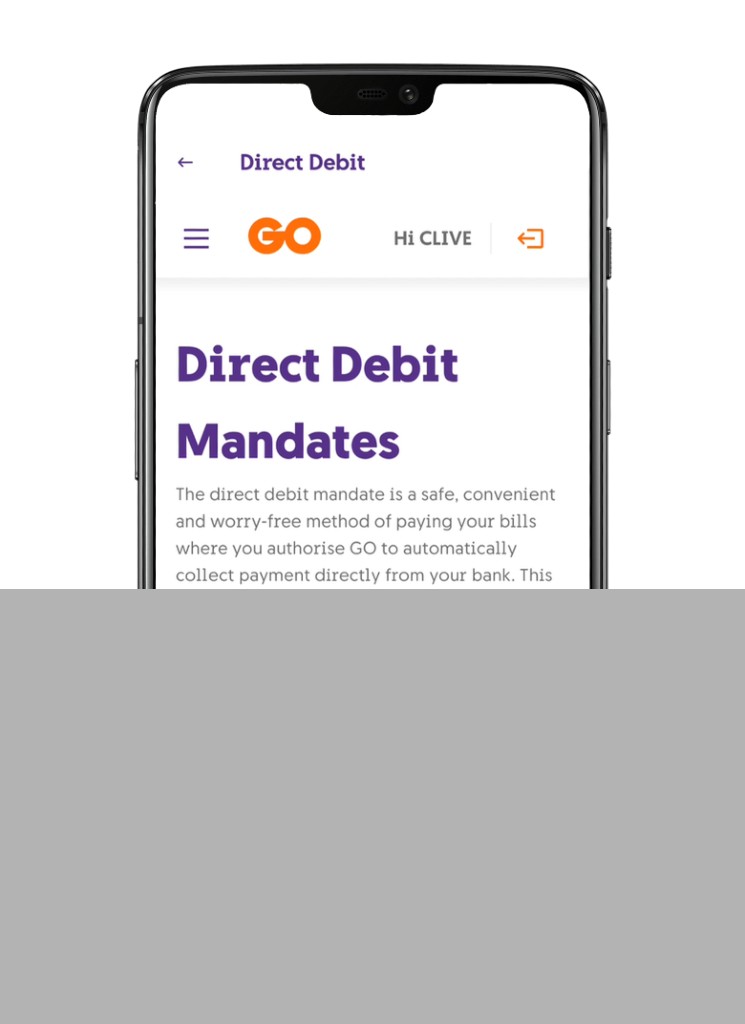
Click to find out how
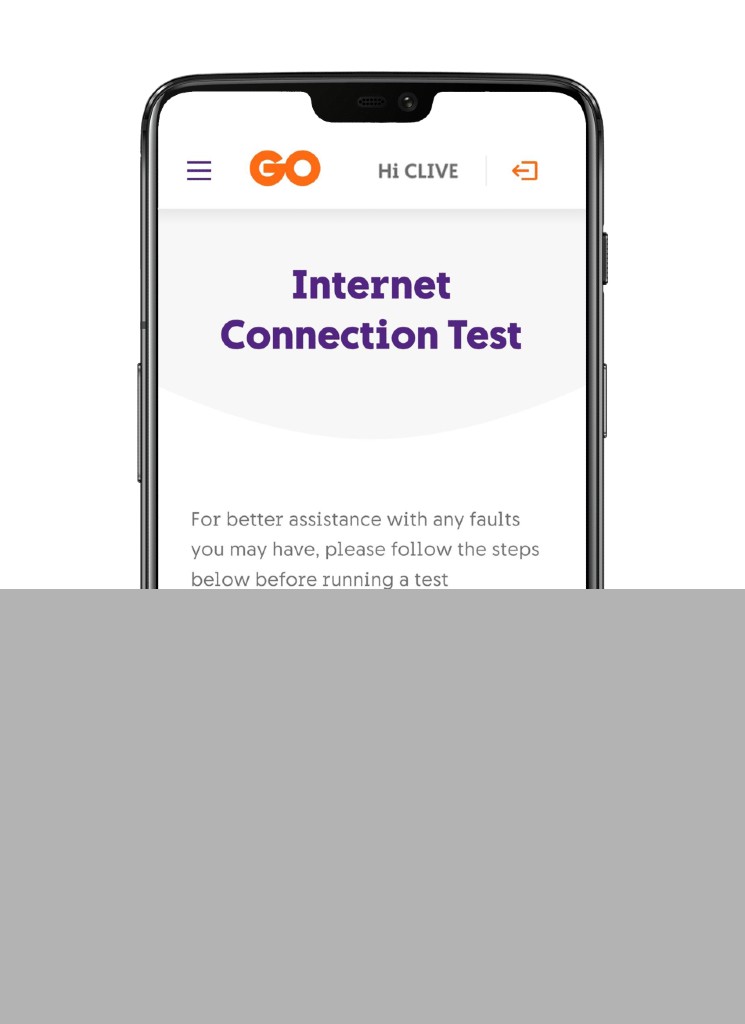
Check your connection
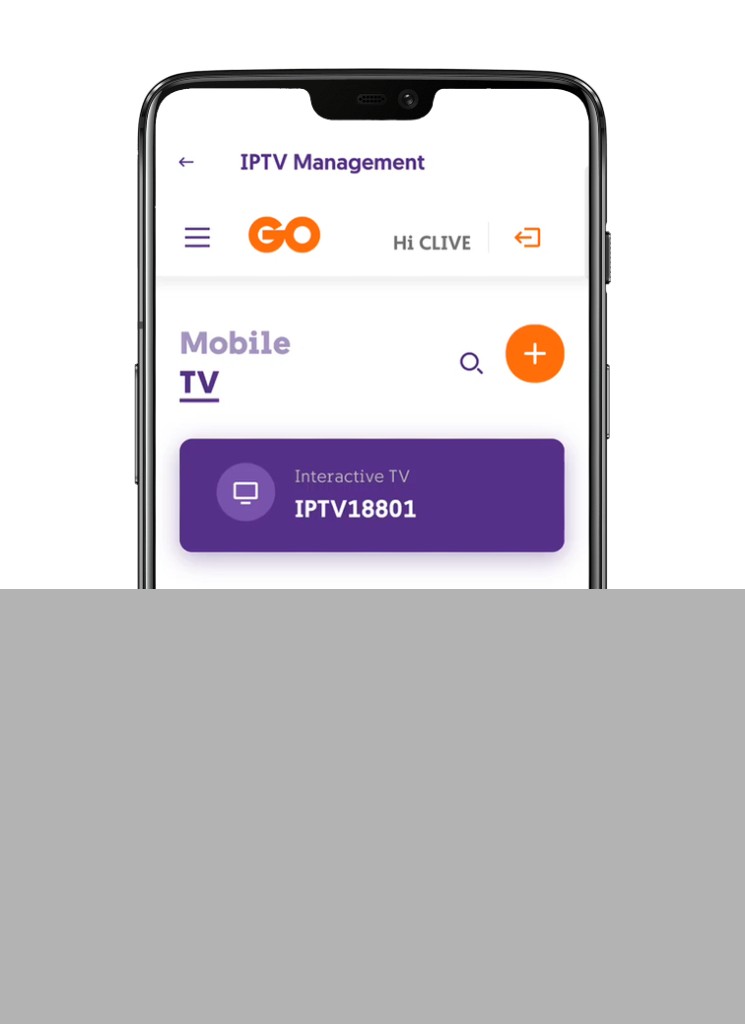
Click to find out how
With the GO app you can
GO app video tutorials
FAQs
With both MyGO and the GO app you can manage your services, bills, accounts and do so much more, wherever and whenever. What’s more, MyGO and the GO app share the same login details, which means that if you already have a MyGO account, all you need to do is enter your email address and password in the GO app to log in.
If you don’t already have an account, simply create one from MyGO or the GO app.
MyGO
Visit MyGO and follow one of the videos below, depending on whether your billing account is set on e-billing or if you receive printed bills.
GO app
- Download the GO app from the Play Store or the App Store
- Click on ‘Create account’ at the bottom of the screen
- Enter your email address, your chosen username and your first name. The first name you select will be used to let us know what to call you on your home page and when notifying you that you have messages.
- You will then receive an email with a verification link and a code. This will help verify that the email address you entered is correct.
- Next, go back to the app and enter the verification code you received in the email.
- Enter your mobile number. If you are using a GO mobile number, this will be automatically linked as a service, which will enable you to view your service’s balance.
- You will then be asked to link your billing account details. To do so, just follow the instructions on the screens.
You also have the option to skip the linking of your mobile service and your billing account/s.
Since your login email is linked to your MyGO account, you are unable to change it to a different email.
Having said that, if your email has been compromised or you wish to change it for personal reasons, get in touch with on WhatsApp, Facebook Messenger or Live Chat as soon as possible. We’ll proceed with deleting your MyGO account and then create a new one using your preferred email.
Setting Auto Top-up is easy!
- Start by logging into the GO app
- Go to the More tab, tap on “Auto top-up”, and tap on the “Set up auto top-up” button
- Input the GO top-up mobile number you wish to create a rule for (even mobile numbers which are not linked to your GO app account), and tap on the “Next” button
- Select the rule you wish to set; either “When balance falls below” or “Monthly on” and then select one of the items in the drop-down menu
- Select the amount you would like to get topped up by once the rule takes place (between €5, €10, €15, €20, and €50) and then tap on the “Continue” button
- Choose or add your card from where the payment will be collected, and then tap on the “Continue” button
- Select your preferred method of auto top-up notification between mobile number or email, amend the details if necessary, and then tap on the “Finish” button
There are various reasons as to why you are not able to view all the features available in the GO app. Some of these may include:
- Your mobile service is not linked
- Your billing account is not linked
- Your service is not eligible for a certain feature
- Your app is not updated to the latest version
If your mobile service and billing account aren’t linked, take a look at our frequently asked questions for guidance on how to link them to the GO app.
However, if your mobile service and billing account are linked, and you are still missing some features, try updating the GO app from the Play Store or App Store. If the problem persists, don’t hesitate to reach out to our customer care support team on WhatsApp, Facebook Messenger or Live Chat. We’ll be happy to assist you in any way we can.
Whether you are on a top-up plan or on a pay monthly plan, you can check your remaining bundle balance by logging into the GO app or MyGO. Once you log in, you’ll see that your mobile service is linked to the MyGO account, and you’ll be able to view the remaining bundle balance on the Home page.
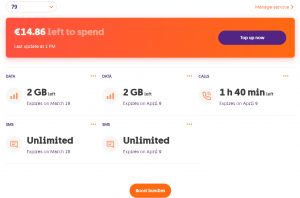
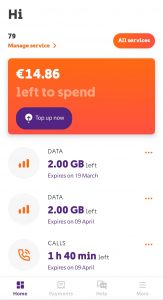
Here, you can also see the expiry date of each bundle and what is included with each one (e.g. local/EU data).
If you have more than one mobile service linked to your MyGO or GO app account and you would like to review the bundles on that specific number, just select it from the drop-down menu if viewing on MyGO or by selecting ‘All services’ on the GO app.
If you do not have any active bundles on your mobile service, you will not see any bundles on this screen. Having said that, you can opt to get a bundle from the “Boost bundles” button.
You can also see this if your mobile account number is linked to your MyGO or GO app account.
If you do not have any bundles subscribed for that particular mobile number, that area will be empty.
You can easily manage all your accounts and bills either through our MyGO platform or the GO app. If you don’t have these set up, here is how you can set them up in no time!
Once you are all set up, you can manage your bills as follows:
GO app
- Log into the GO app
- Tap on the ‘Payments’ tab and click on the account number for which you wish to make a payment
- Click on ‘Pay now’
MyGO
- Log into your MyGO account
- Click on ‘Bills and Payments’ from the top menu
- Click on the account number for which you wish to settle a bill
- Click on ‘Make a payment’
- Click on ‘Pay now’