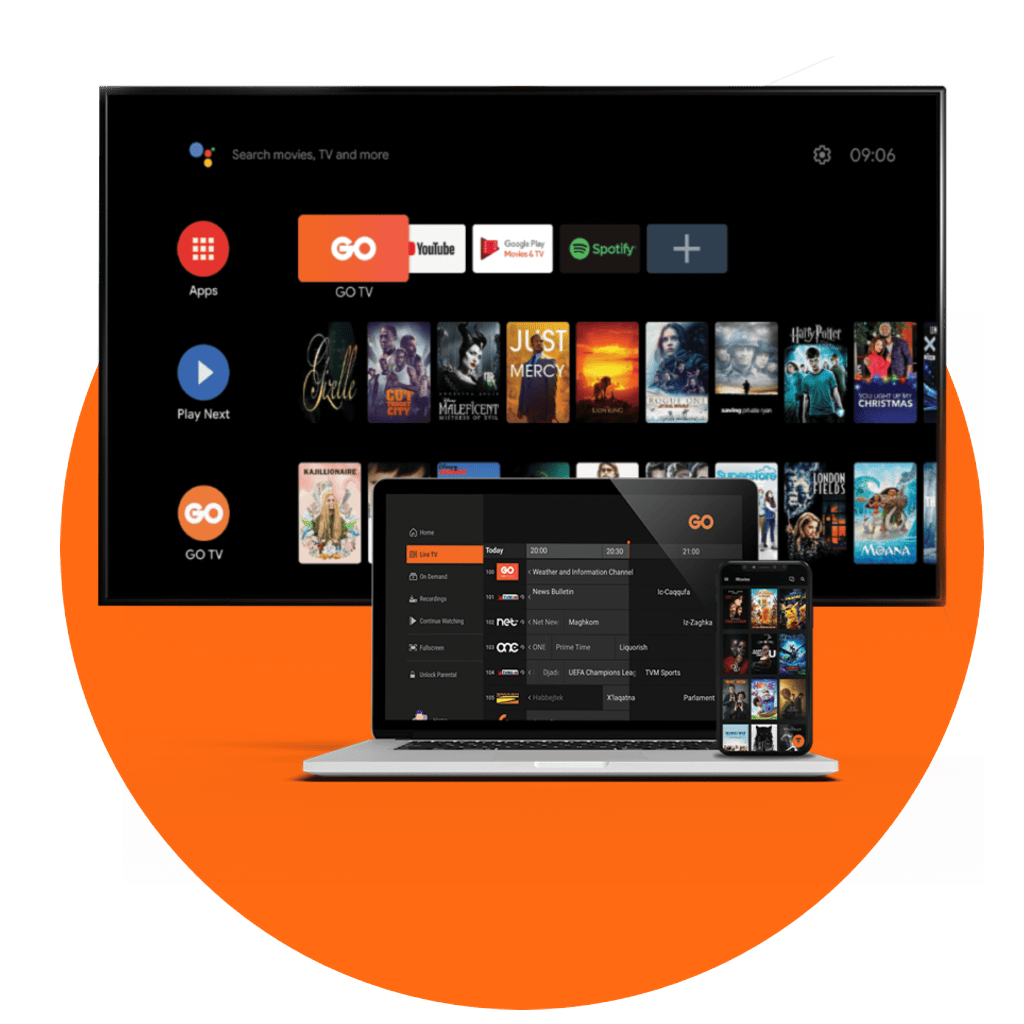Internet
Mobile
Devices
GO Energi
GO Insure
Moving to Malta
Other useful links
FAQs
Your GO TV is accessible on a multitude of devices!
Experience the magic of GO TV on your Android Smart TVs, Apple TVs, or Fire TVs! These devices are fully compatible with our app, allowing you to dive into a world of entertainment at the touch of a button.
Switching up your GO TV password? That’s a breeze with MyGO! Here’s how you can do it in a jiffy:
- Log into your MyGO account.
- Click on ‘My Services’.
- Select your IPTV number, which is your special GO TV number.
- Click ‘Manage your logins’ – this is where the transformation happens.
- Enter your shiny new password for GO TV.
And voila, you’ve successfully changed your password! Just keep in mind, after changing your GO TV password from MyGO, you might need to log back into GO TV using your new password on all your devices. It’s a minor step to ensure your viewing experience remains secure and personalized!
At just €42, you can get your own Chromecast device online or from one of our retail shops. If you are subscribing for a Mix & Match with TV on a 24-month subscription, you can also choose to get a Chromecast for free!
Getting your GO Android TV box online is quick and easy. Just follow our simple user guide to connect using either Wi-Fi or a wired connection, whichever you prefer. Just bear in mind that the GO Android TV box is intended for use only at the installation address and should not be used elsewhere.
Absolutely, all compatible Apps are available on Google Play Store and can be downloaded on the GO Android TV box.
We're here for you
Got a question? Confused about something?
Our support section features a wealth of information
you can go through whenever a problem crops up.