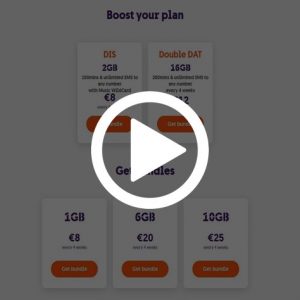Internet
Mobile
Support
Refer a friend
Student voucher
Moving to Malta
How can I buy a mobile bundle from the GO app or MyGO?
Whether you are on a top-up plan or on a pay monthly plan, you can purchase add-on bundles for your service whenever you need. After you’ve bought the bundle, the cost of the bundle will be deducted in one of two ways. If you’re on a top-up plan, it will come out of your top-up balance. If you’re on a contract, the bundle cost will appear on your next bill.
There is a variety of bundles to choose from and to check which bundles are available specifically for you, you can either log into the GO app or MyGO.
GO app
- Log into the GO app
- Tap on the “Boost bundles” button at the bottom of the page
- Choose the bundle you wish to purchase and tap on the “Get” button
- Confirm your purchase by tapping on the “Activate now” button
- A confirmation screen will appear to confirm that your order is being processed
- Your bundle will be activated once you receive an SMS confirming that the bundle is activated.
MyGO
- Log into MyGO
- Click on the “Boost bundles” button found on the Home page
- Click on the “Boost bundles” button
- Choose the bundle you wish to purchase and tap on the “Get bundle” button
- Confirm your purchase by tapping on the “Activate now” button
- A confirmation screen will appear to confirm that your order is being processed
- Your bundle will be activated once you receive an SMS confirming that the bundle is activated