Internet
Mobile
Devices
GO Energi
GO Insure
Moving to Malta
How do I set up DDM (Direct Debit Mandate)?
With Direct Debit in place, your bill will be paid automatically through your bank account every month via the IBAN number provided. In this manner, you no longer have to worry about settling your bill on time, so you can go ahead and strike that off your list.
You can set up a DDM on MyGO by simply following the steps below
- Go into the Settings tab and click on Payment methods
- Click on Direct Debit Mandates from the side menu
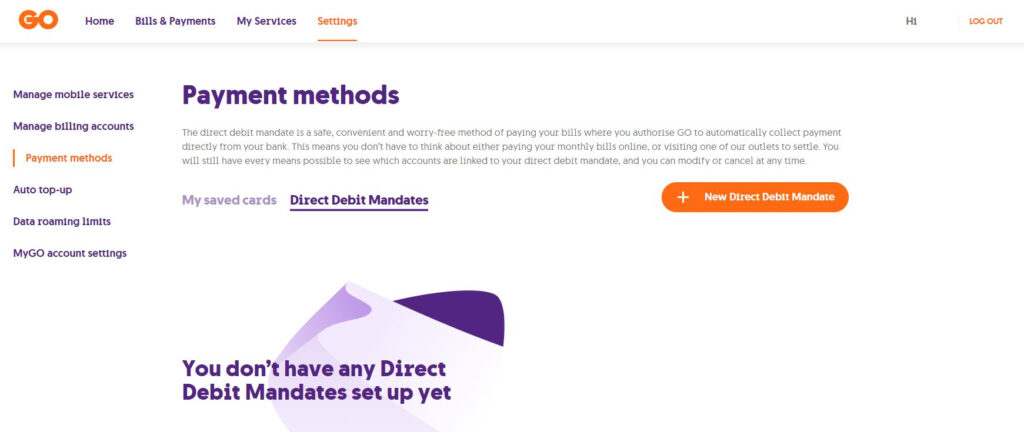
3. Click on ‘+ New Direct Debit Mandate‘
4. Select which product/service you want to link to this Direct Debit Mandate
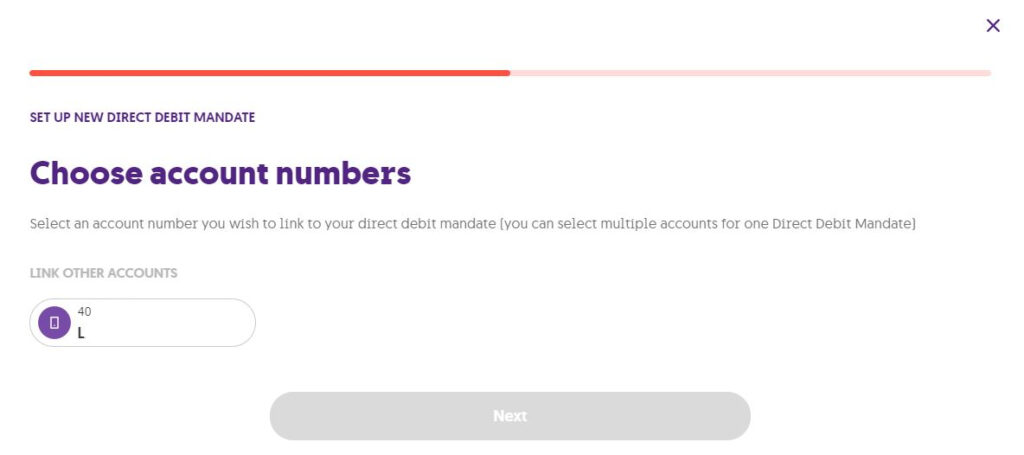
5. Enter your bank details, which should include the IBAN account holder’s name and surname, as well as the IBAN number
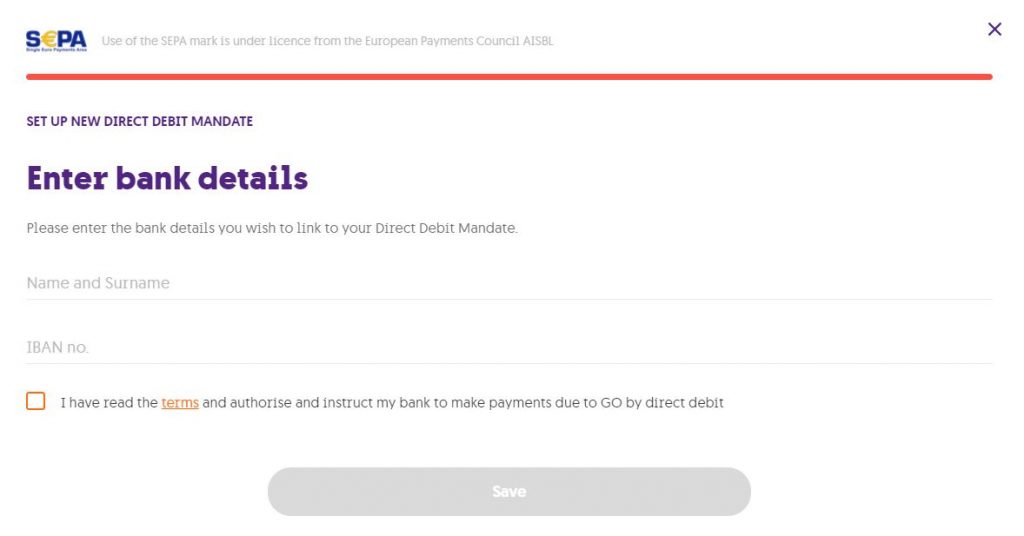
6. Make sure you read the Terms and Conditions, and tick the box
The details you have inputted will now show on the Direct Debit Mandate page.
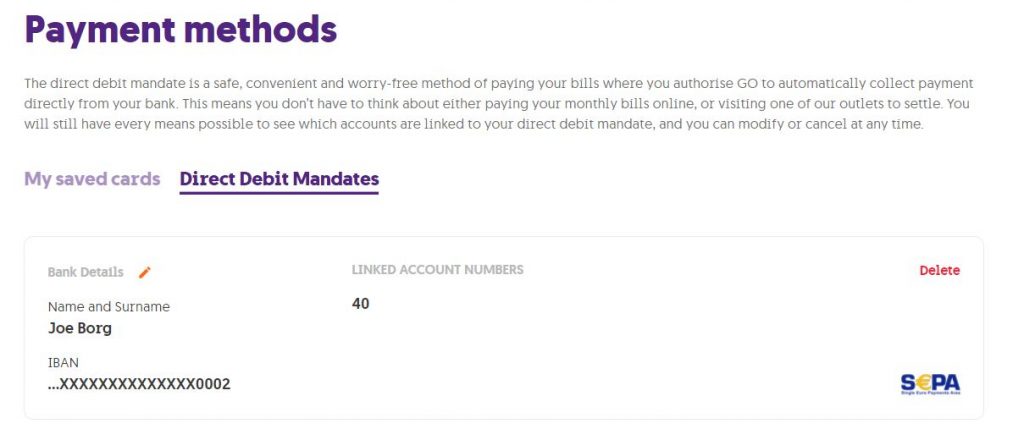
Another method of setting up a DDM is to download the Direct Debit Mandate form, fill it in and send it to GO PLC, PO Box 14, Victoria, Gozo, VCT1000. Alternatively, you may visit one of our main outlets, bringing along with you the form, your IBAN number and an identification document. Our agents will be more than happy to update the payment method on your behalf.
Account number refers to your GO billing account number, which you’ll find on one of your bills or the agreement form for that particular account.
On the other hand, the IBAN number refers to the International Bank Account Number, which you can get from your bank’s account statement. You can also get your IBAN by finding your bank’s IBAN converter and entering your bank account number. Just bear in mind that we currently accept DDM details from the following banks: APS, BNF, BOV, HSBC, Lombard and Revolut and note that the DDM must be registered under the account holder’s name.
How to set up your DDM
Questions & Answers on DDM