Internet
Mobile
Support
Refer a friend
Student voucher
Moving to Malta
Why can’t I decrease the volume from my remote control when switching to certain specific content?
Channels or on-demand content that are set at full volume have Dolby Digital audio enabled. Dolby Digital audio is a technique that produces high-surround sound quality. If you would prefer to revert to normal volume levels, follow these steps:
- From the Menu section on your TV screen select ‘Home’
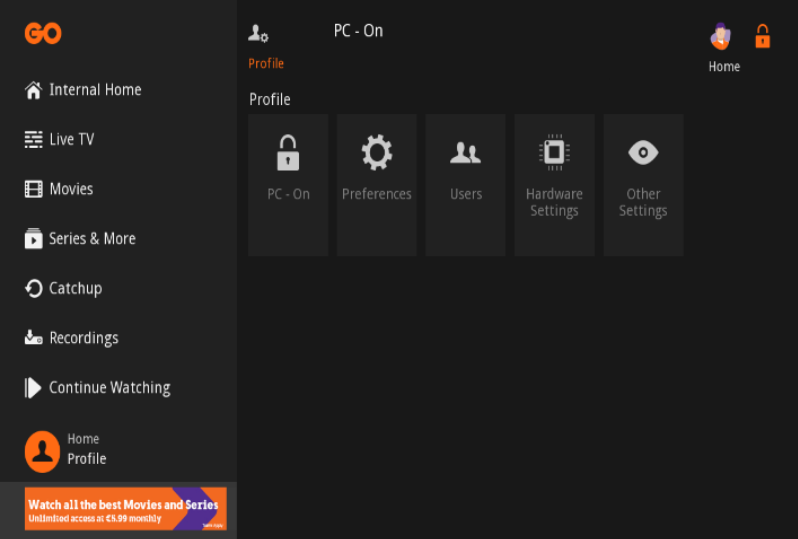
- Next, select ‘Hardware Setting’ and enter the pin. This is normally set as 1234 unless you have changed it.
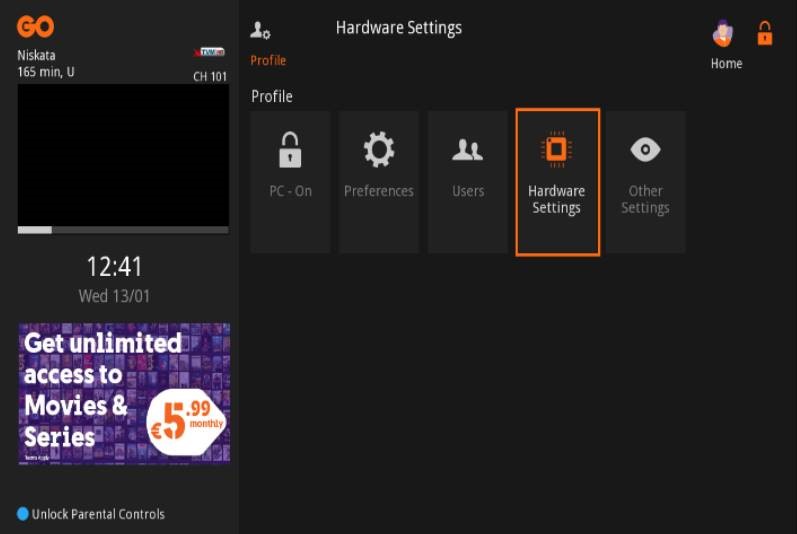
- Go to AC3 and change the option to ‘Disable’
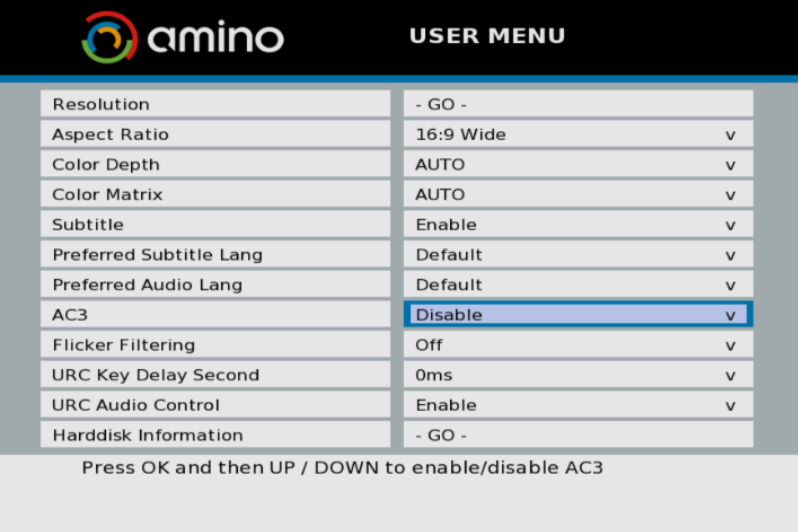
- On the same screen select ‘Submit’ to save your changes
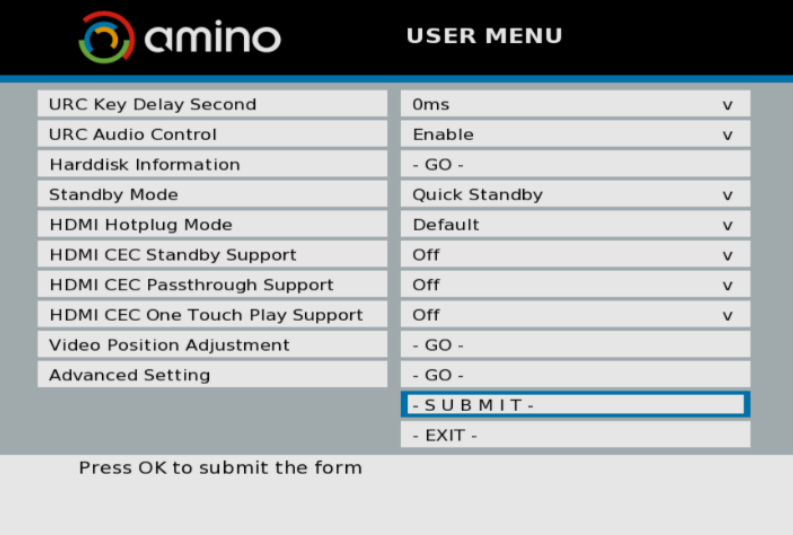
The above process is applicable for all GO Interactive TV boxes excluding the GO Android TV box.
If your television set supports 5.1 surround system and you would like to enjoy Dolby Digital audio, the AC3 selection in the ‘Hardware Setting’ section must be set to ‘Enable’.