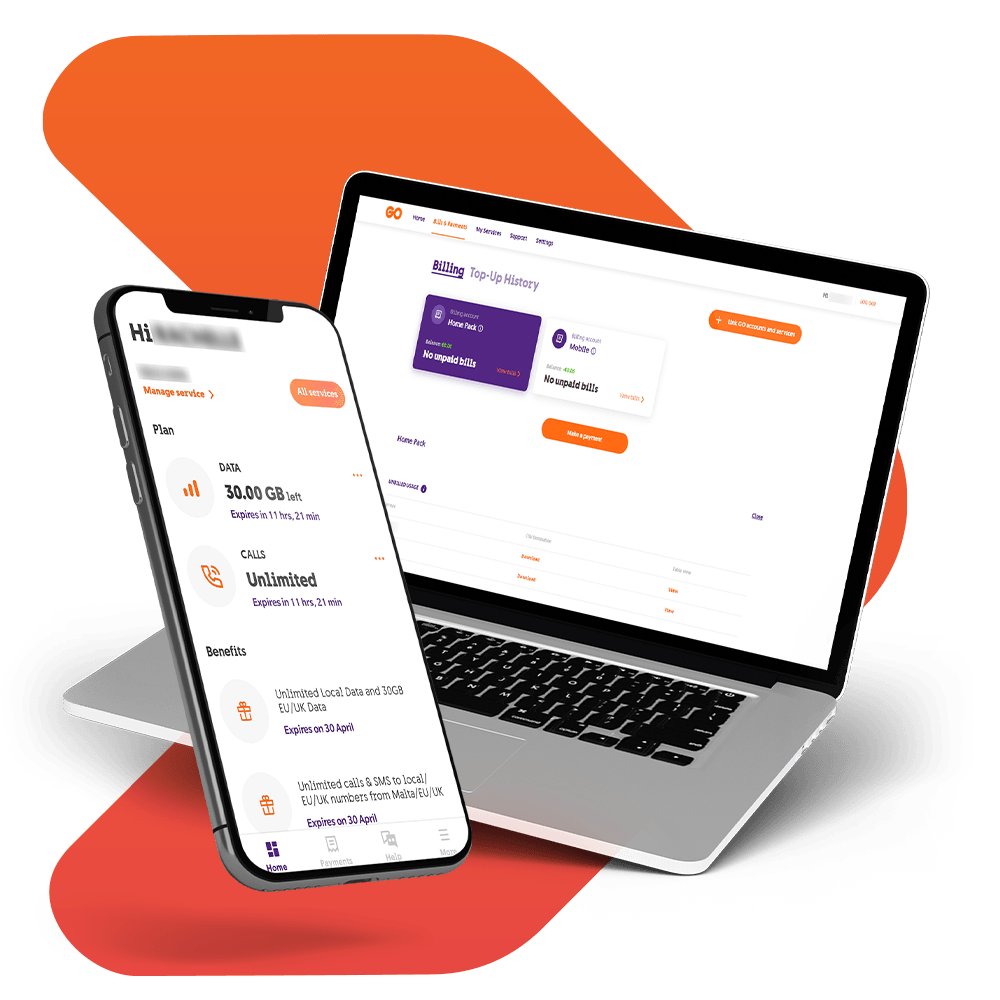Internet
Mobile
Devices
Support
Moving to Malta
Student Voucher
Boost your data with a bundle
Simply send an SMS with one of the codes below or just activate them on the GO app.
1000 mins
10GB
Weekend Boom
Take a look at the list of countries in Zone 1.
Why get bundles?
More euros in your pocket
With a wide range of bundles at our fingertips, you’ll get the right data usage at the right price.
No more bills or top-ups
Choose the bundle that you see most fit & never have to worry about paying that bill or topping up again.
Get exclusive offers just for you
Download the GO app and gain access to a range of offers available only through the app.
Our video tutorials
FAQs
Whether you are on a top-up plan or on a pay monthly plan, you can purchase add-on bundles for your service whenever you need. After you’ve bought the bundle, the cost of the bundle will be deducted in the following ways. If you’re on a top-up plan, it will come out of your top-up balance or your credit card if this is linked. If you’re on a contract, the bundle cost will appear on your next bill.
There is a variety of bundles to choose from and to check which bundles are available specifically for you, you can either log into the GO app or MyGO.
GO app
- Log into the GO app
- Tap on the “Boost bundles” button at the bottom of the page
- Choose the bundle you wish to purchase and tap on the “Get” button
- Confirm your purchase by tapping on the “Activate now” button
- A confirmation screen will appear to confirm that your order is being processed
- Your bundle will be activated once you receive an SMS confirming that the bundle is activated.
Designed to make your life a little easier, you can activate and renew your prepaid bundles without the need to top-up your mobile credit first. Instead, you can pay directly from your bank account using your credit or debit card.
Here are some benefits of using this feature:
- Multiple payment methods: enjoy the flexibility of paying for your top-up mobile bundles using your credit or debit card, alongside the traditional top-up credit option
- Automatic and uninterrupted renewals: set up automatic renewals with your saved credit card to ensure your service continues smoothly, without worrying about having enough top-up credit
- Secure transactions: rest assured, your payment details are secure with us. Our robust security measures ensure that your transactions are safe, plus, you’ll receive payment confirmations and electronic receipts for every transaction, giving you peace of mind
- Practical and user-friendly interface: manage your bundle choices effortlessly, update your payment information and access your transaction history, all in one place
- Notifications and alerts: we’ve got your back with alerts on upcoming credit card expirations, successful payments and any issues with payment processing so that you can stay informed and in control at all times
Activating an add-on bundle
To purchase a bundle, you can simply:
1. Log into the GO app
2. Tap on the Services tab
3. Tap on your mobile number
4. Tap on the “Boost bundles” button (also found on the Home tab)
5. Choose the bundle you wish to activate and tap on the “Get” button
You will receive an SMS notification to let you know that your bundle has been activated successfully .
Alternatively, you can also send an SMS to 16410 with the code for the offer you wish to apply for.
Stopping an add-on bundle
If your mobile add-on bundle recurs after expiry, you can stop the recurrence by:
1. Logging into the GO app
2. Tap on the Services tab
3. Tap on your mobile number
4. Under bundles, tap on the “Stop” button next to the bundle you wish to stop
You will receive an SMS notification to let you know that your bundle will not automatically renew once it expires.
Alternatively, you can also send an SMS to 16410 with the word ‘Stop’ and the name of the bundle.
For more details on the codes needed to apply for the bundles, check out our Top-up plans or Play plans.