Internet
Mobile
Support
Refer a friend
Student voucher
Moving to Malta
How do I check my bundle balance online?
Whether you are on a top-up plan or on a pay monthly plan, you can check your remaining bundle balance by logging into the GO app or MyGO. Once you log in, you’ll see that your mobile service is linked to the MyGO account, and you’ll be able to view the remaining bundle balance on the Home page.
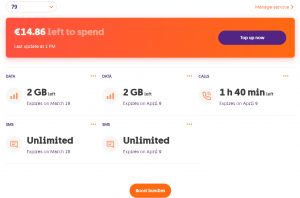
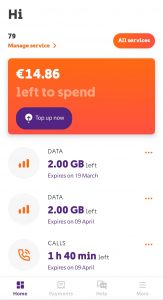
Here, you can also see the expiry date of each bundle and what is included with each one (e.g. local/EU data).
If you have more than one mobile service linked to your MyGO or GO app account and you would like to review the bundles on that specific number, just select it from the drop-down menu if viewing on MyGO or by selecting ‘All services’ on the GO app.
If you do not have any active bundles on your mobile service, you will not see any bundles on this screen. Having said that, you can opt to get a bundle from the “Boost bundles” button.
You can also see this if your mobile account number is linked to your MyGO or GO app account.
If you do not have any bundles subscribed for that particular mobile number, that area will be empty.