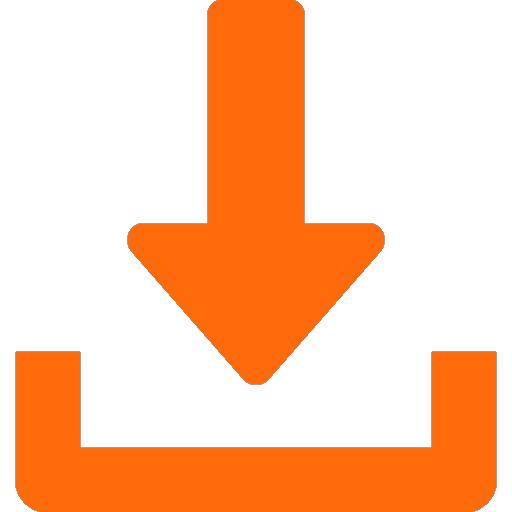Internet
Mobile
Refer a friend
Why get a Movies & Series TV Pass
Top Movies & Series right on your screen
Tune in to award-winning movies and critically acclaimed series on demand from any device.
New Series

Trending Now


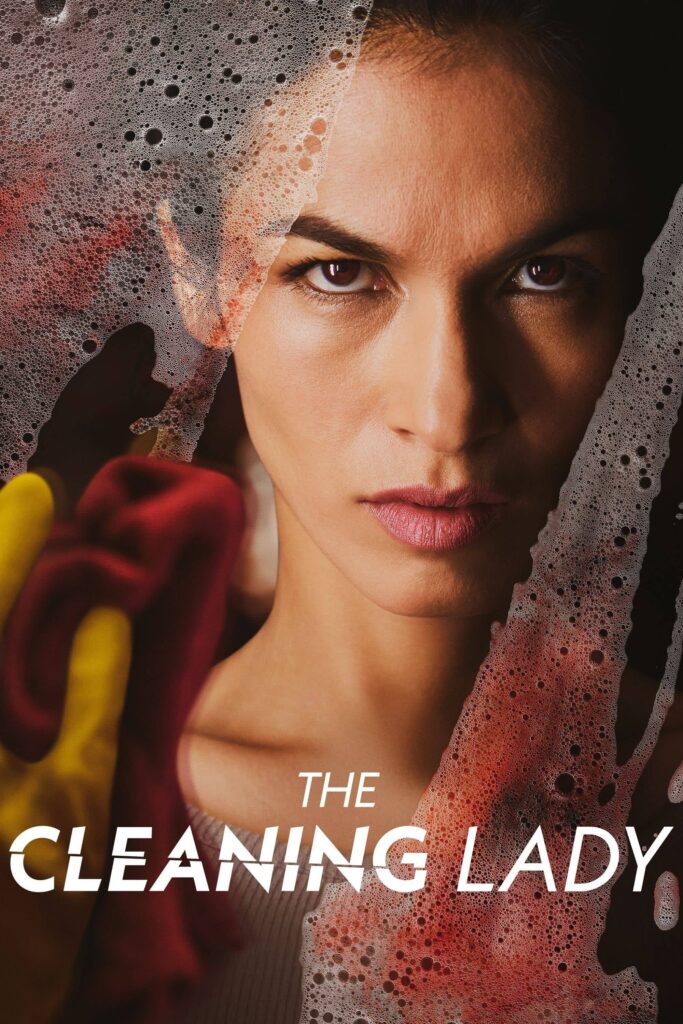
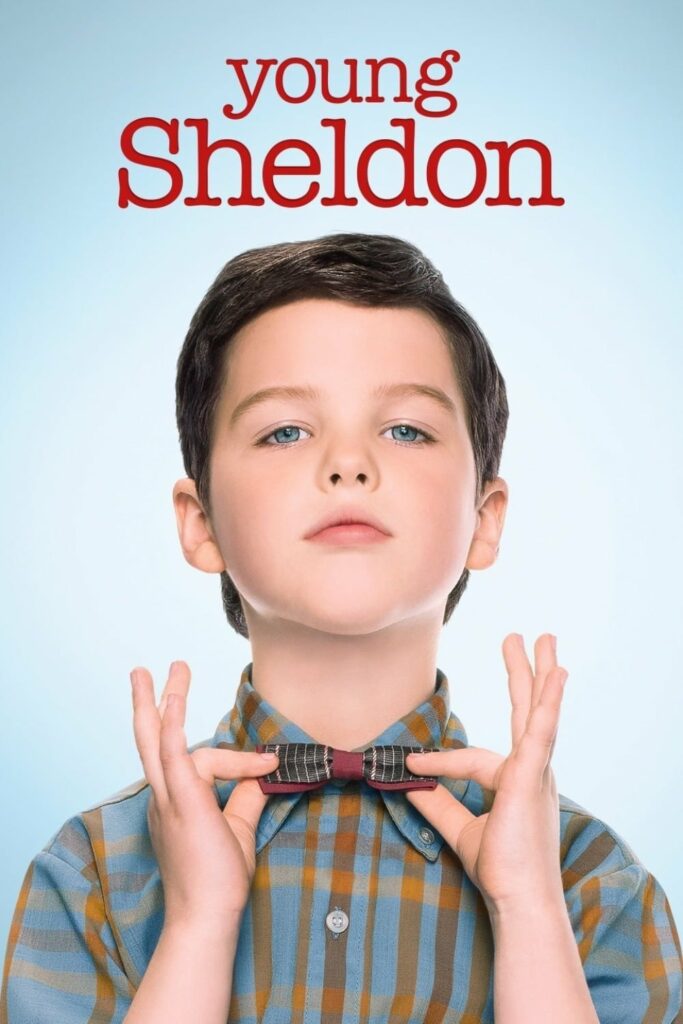
Enjoy endless entertainment with a Movies & Series TV Pass
Get the Movies & Series TV Pass as an add-on with our standalone Start Plan that gives you access to local and Italian TV channels, as well as Tokis.
Start Plan + Movies & Series TV Pass
✓ Works on any internet connection & any device ✓ Cancel anytime
| On Start Plan | On Start Plan + Movies & Series TV Pass | On Home Pack (basic TV) | |
| Pricing |
€5.99/month | €11.98/month | starting from €25.99/month |
| 20 channels |
✓ | ✓ | ✓ |
| Tokis |
✓ | ✓ | ✓ |
| TV Stream |
stream on 1 device at a time | stream on 1 device at a time | stream on 1 device at a time |
| Movies & Series TV Pass |
add it for €5.99/month | ✓ | add it for €5.99/month |
This month's movies on GO Stars
Take a look at our top movies and series picks on GO Stars and make every night a premiere night.
Britain's Got Talent is back
The all-new season of Britain’s Got Talent is hitting your screens on the 21st of April at 19:00. Who will secure the Golden Buzzer?
What are the TV content options?
TV Streams
Watch your favourite channels on one device at a time, free with a Home Pack
Watch simultaneously on several devices for just €5.99/month per stream
TV Passes
Choose between our Movies & Series Pass, Sports Pass and Entertainment Pass
Each Pass is available at just €5.99/month per Pass
Watch GO TV on any device
Download GO TV on your mobile, tablet, browser, Android Smart TV, Samsung TV, LG TV, Apple TV, Fire TV or your normal TV set with Chromecast & access all the movies, series, sports, local content, live TV & so much more.
Tune in to your favourite music on GO TV
Enjoy your favorite local and foreign radio stations with just a click of the remote. Get ready to groove to the hottest beats and catch up on the latest news. And with the Catch Up option, you’ll never miss your favourite programme.
FAQs
If you are already subscribed for the GO TV service, you can get your TV credential from MyGO. To do so:
- Log into MyGO
- Click on ‘My Services’ at the top bar and then click on ‘TV Services’ / ‘TV’ section
- Select the box with the IPTV number related to your TV service
- Click on ‘Manage your logins’
Here you will find the Default User ID which needs to be inputted in your GO TV app. For security purposes, you are not able to view your password, however, you can enter a new preferred password and save it. If you know your current password or have set a new one, use the User ID and password to log in to the GO TV app. Once you’ve done so, you’ll be able to enjoy the channels you have subscribed to.
Have you downloaded the GO TV app but have not subscribed to one of our GO TV packages? Take a look at our TV offering and fill in this form.
If you are subscribed to the GO Home Pack or the GO TV over Wi-Fi, you are given a set of credentials to use when logging into the GO TV app.
These credentials can be easily accessed from MyGO. To do so:
1. Log into MyGO
2. Click on ‘My Services’ at the top bar and then click on ‘TV Services’ / ‘TV’ section
3. Select the box with the IPTV number related to your TV service
4. Click on ‘Manage your logins’
Here you will find the Default User ID which needs to be inputted in your GO TV app. For security purposes, you are not able to view your password, however, you can enter a new preferred password. If you know your current password or have set a new one, use the User ID and password to log in to the GO TV app. You can then enjoy the channels you have subscribed to.
Downloading your favourite movies or episodes is a breeze. Here’s how:
- Simply start by searching for the movie or series you want in the GO TV Library.
- Once you’ve found it, select the movie or series.
- Now, just tap on the Download button.
Voila! Your content will start downloading. To access all your downloaded goodies, just head to the “Downloads” section in the GO TV menu. There, you’ll find all your downloaded or currently downloading content.
Once the download is complete, you can enjoy watching your items without needing an internet connection or using any data. It’s perfect for offline viewing anytime, anywhere!
Our collection of Movies & Series available for download is continuously expanding, but please bear in mind that not all titles have this feature just yet.
To check if a movie or episode is downloadable, simply head to the item’s information page. If you see a download icon there, it means the item is available for download.
It’s important to note that this feature is currently exclusive to video-on-demand (VOD) content and isn’t available for TV recordings or catch-up.
Absolutely! You can download your favorite movies and series on both Android mobiles or tablets and iPhones and iPads. It’s super convenient!
However, it’s important to note that this fantastic feature is available on mobile devices only. Unfortunately, you won’t be able to download content when accessing the GO TV app from your TV or web browser.
Absolutely! Your downloaded content hangs around for 15 days, but don’t worry – you can easily bring it back to life and enjoy it offline again. The app will simply reopen the video file without re-downloading it. So, while you’ll need to be online to give it a little kickstart, it won’t munch up much of your data.
While the GO TV app doesn’t have a space limit for downloaded content, it’s important to keep in mind that your device’s available space does matter.
Here’s a friendly tip: Once you’ve finished watching a downloaded item and don’t plan on re-watching it, consider deleting it. This way, you’ll free up space for new and exciting content!
To access all your downloaded content, just follow these simple steps:
- Open the app and head to the “Download” tab in the menu.
- There, you’ll find a list of all your downloaded movies/series.
- To start watching, simply tap on the movie or series you wish to play.
That’s it! You’re all set to enjoy your downloaded content anytime, anywhere.
When you download a movie or series on a specific device from the GO TV app, it stays accessible only on that particular device.
But here’s the good news! You can download the same movie or series on as many devices as you’d like. So, feel free to enjoy your favourite content on all your devices without any worries.
You can enjoy radio channels on all GO TV packages! So, no matter which package you pick, you’ll get to listen to your favourite tunes from both local and foreign stations right on GO TV. For more information on the radio channels available, have a look at our Radio Channels page.