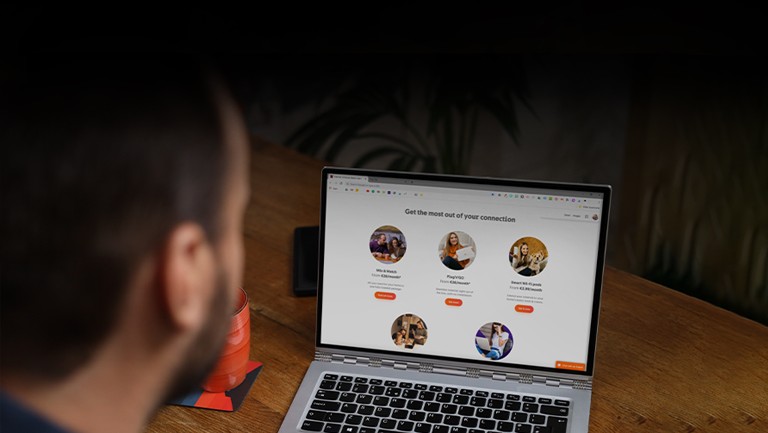Internet
Mobile
Devices
GO Energi
GO Insure
Moving to Malta
9 online features you must try on the GO website
10 March 2023

In today’s digital age, online shopping has become a popular and convenient way to purchase products and services. With just a few clicks, you can shop anything from groceries and clothing to electronics and all sorts of items from across the globe and have them delivered right to your doorstep.
From accessing an endless selection of our products and services to tailoring these to your needs, topping up and paying your bills or even finding answers to frequently asked questions, read on to discover some of the top features on our website.
Why use the GO website?
Offering several benefits, here are perhaps some of the most obvious, yet definitely most worthwhile advantages:
- Convenience: online shopping allows you to purchase items from the comfort of your own home, without the need to visit physical stores, saving you time and energy. You can purchase products at any time of the day or night and from anywhere with an internet connection.
- Browse a variety of services at one go: go through our products and services on our website effortlessly and read all relevant information at your own pace so that you can make an informed decision.
- Easier comparison: just as it is easy to browse through a variety of products at the same time, the same applies when it comes to comparing features or prices, which in turn can help you find the ideal solution for your pocket.
- Reviews and ratings: read through case studies showcasing how our products and services are used by our clients.
- No crowds or lines: you won’t have to navigate through crowds of shoppers or deal with long checkout lines, particularly during peak hours.
- Environmentally friendly: without having to physically drive to a brick-and-mortar store, you’re automatically reducing your carbon emissions.
What can you do online through the GO website?
From subscribing to a service and ordering a device to paying your bills and finding solutions to simple issues, here are some online features you must give a try.
1. Subscribe to our internet, mobile and TV services
We know that life is fast and you’re busy with little time left to spare. This is why we’ve made it easy for you to order our services online at any time of the day, no matter where you are.
For those looking to create a home pack tailored to their needs, our step-by-step configurator enables you to do just that. Enter your postcode to see the internet speeds available in your locality and select the one that suits you best. Regardless of your choice, all our packages offer deals and freebies, like an optional free TV stream. You can also include add-ons to your home pack like Smart Wi-Fi pods to extend your wi-fi signal in every corner of your home or our Smart Hub modem, which is available with express delivery so that you can get connected right away. You can then add TV to your pack by selecting the number of TV streams and one or more of our TV passes. Finally, you can complete your order by opting for a landline and boost this with unlimited local calls and unlimited international calls.
Don’t need a package but only want the internet? No problem. All add-ons are optional. Select the internet speed, skip all the extras and navigate to the bottom of the page to order just internet. And for those who would rather go for a tried and tested alternative rather than a tailor-made one, here is our range of ready-made, popular packs.
On the other hand, our mobile configurator is where you can customise your pay monthly Freedom plan. You can choose between unlimited data or 5GB, both of which offer 5G, full speed data with no speed caps, while you can enhance your Freedom plan further with optional add-ons, such as unlimited minutes and SMS. You can also get a mobile device, which you could pay in full, right way or buy it now and repay it in monthly instalments at 0% interest over 36 months with Easy Buy.
And if you’re concerned about your choice after hitting the submit button or there are details you would like to clarify, worry not. In most cases, we would need to call you back to finalize your order and where appropriate, set up an appointment with one of our technicians, so you can discuss your choice in as detail as you wish once we give you a ring.
2. Order a product or a device
Whether you’re looking to boost your Wi-Fi signal, enhance your viewing experience with a TV device, get the latest smartphone or tablet, purchase a cordless phone for your landline or keep track of your kids and pets with a GPS tracker, we’ve got you covered with our range of products and devices. Once you have made your choice, fill in some details in the order form and we’ll get in touch to finalize your order or make arrangements to have the product delivered to you.
3. Watch great TV on the GO TV app
Enjoy hit series, blockbuster films, sports, kids shows, local drama through Tokis and GO exclusives, live and on-demand with a choice of plans. We’ve also made sure that you get a seamless experience by enabling you to watch all the TV you want on your mobile, tablet, Android Smart TV, Apple TV, Fire TV and your normal TV set with Chromecast. Once you have subscribed to one of our TV plans, download the GO TV app on your device, input your log in details and you’re good to go. And for those who just don’t want to download yet another app on their device, you can still enjoy GO TV app’s full range of content on your browser.
4. Top up your phone
You’ve dialed the number and with phone glued to your ear, you’re bracing yourself for that all-important call. A second later though you get notified that you’ve run out of credit and you are unable to make the call. Frustrating no? Top up your mobile in just a few minutes through the GO website. To do so, head over to the homepage and on the top right corner click on ‘Top up’. Select the amount you would like to top up, fill in some details, including your card details and you’re all set.
5. Pay your bill
Probably one of the easiest ways to pay your bill is by clicking on ‘Pay Bill’ on the top right of the website’s homepage. Once you do so, you will have to input some details, such as your account number, so make sure you have this handy. You can also pay your bills through MyGO and the GO app. Here is a list of the various bill payment options and here is our detailed guides on how to pay a range of bills in case you’re having difficulties understanding your bill.
On a different note, you may want to consider setting up a Direct Debit Mandate (DDM), a hassle-free method of payment so that you won’t have to remind yourself to settle your bill every month. DDM is when you insert your bank details into your account so you automatically pay your outstanding bills without the need to intervene. Discover more about what a DDM is and how it works and here is how you can set it up.
6. Manage all your services through MyGO
Did you know that you can manage all your services and accounts from one, easy-to-use interface? With a simple registration and extra-secure login, MyGO is our online portal offering you access to your services, bills, accounts and more. To be precise, with MyGO you can:
- Manage your accounts & services: link all your GO accounts and services in just a few steps.
- Manage your mobile bundles: keep track of your bundles with the same controls as the GO app.
- Shared experience: both the GO app and MyGO share the same logins, making it effortless to switch between one and the other.
- Manage your Direct Debit Mandate: set up and manage your DDM for all your linked billing accounts.
- Easy payments: settle your bills and top up any GO mobile service on the go with our saved card feature.
- Check your internet connection: check and report your internet connection anytime, anywhere, with no hassle.
If you’re new to MyGO, you’ll need to create a new account. Once you’ve done so, you can then link your mobile service and billing accounts.
7. Get answers to frequently asked questions and use the chatbot
At times, it just happens. Issues may crop up or questions may arise. Whether you need to solve a problem, overcome an issue, tap into our expertise or get the necessary guidance, our FAQ section offers a wealth of information, right at your fingertips. By providing quick answers to the most common and frequently asked questions, you can take control of your own issues, save time and effort from having to search online or contacting our customer support, while by providing clarity on our products, services, policies or procedures, you can better understand how to use our products, what features are available, what is included in the pricing and other important details. Not to mention that our FAQs are available 24/7, enabling you to get the necessary information the minute you need it, at any time, even outside our regular business hours.
Our support section also gives your direct access to a score of our user guides, including guides related to our TV service and devices, internet service or how to use MyGO, as well as tips and tricks on setting up your internet and TV devices or smartphone. What’s more, both our support and FAQ sections feature a wealth of videos.
Meanwhile, our chatbot Nicky can also answer frequently asked questions and can address common issues. And just like our written FAQs and support section, Nicky too is available any day, every day and can provide instant help whenever you need it.
8. Report a fault
We’ve all experienced it before – the feeling of panic, followed by frustration and anger when mishaps occur with our internet service. If you happen to be in this situation, there’s no need to fret. With MyGO, you can check and report your internet connection with no hassle.
All you need to do is log into MyGO from a device of your choice, be it your desktop, mobile or tablet and link your billing account of your internet service. To check if the internet service is linked, go to the ‘Settings’ tab and click on ‘Manage billing accounts’ on the side menu. You may then proceed to reporting a fault, by following these steps:
- Click on ‘Support’ in the top menu
- Check out the FAQ related to your fault
- If the FAQ did not help with fixing the problem or your problem is not listed, click on the ‘Test Connection’ button at the bottom
- You will then need to give us more detail about the issue you are experiencing so that we can help you
- Click on ‘Check Connection’ and an automated test will run in order to check your broadband connection
After a few moments, your result will appear on the screen
If you’re suspecting that you don’t have a fault in your line, but rather issues with your speed, you can use this handy speed test tool.
9. Explore our range of offers
Who doesn’t love a great deal? We certainly do. This is why we have a page entirely dedicated to offers. From free TV streams with your home pack and great discounts with our TV plans to extra data and call minutes and SMS when switching your mobile plan with us, the savings abound. We also offer free add-ons, like 3 months of Secure Net for free, so that you can protect yourself from phishing, malware and viruses that can infect your home network and devices. And speaking of online security, take a look at how you can protect yourself from phishing, malware and viruses.
Take a look at our full range of offers.
Doing things online has become the new norm, so whether you’re looking for convenience or to save time, these online features are set to transform the way you’ve been ordering our services and products for good.